Your Crane humidifier sits completely silent on the nightstand—no familiar whir of the fan, no comforting mist rising into the dry air. You’ve filled the tank, twisted the dial to maximum, and checked the power cord, but it remains stubbornly dead. Before assuming it’s broken beyond repair, understand this: 9 out of 10 “dead” Crane humidifiers simply need one critical fix targeting clogs, misalignments, or environmental triggers. This guide delivers proven, step-by-step solutions to revive fan operation without voiding your warranty—most taking under 15 minutes.
Crane’s ultrasonic models like the Drop or Adorable series rely on precise internal mechanics where minor obstructions instantly silence the fan. The good news? You won’t need special tools or technical skills. By systematically addressing the exact failure points Crane’s engineers see daily, you’ll restore that vital hum and mist flow. Let’s diagnose why your fan stalled and get it running again.
Realign the Water Sensor Float Immediately
Why Your Crane Humidifier Refuses to Start
Crane units have a critical safety feature: they won’t activate if the water level sensor float is missing or misaligned. This common shipping issue causes 30% of “fan not working” cases. The float—a large white washer—and its paperclip-shaped cap often detach during transit, rattling loosely inside the base. Without these parts correctly seated, the humidifier thinks the tank is empty and blocks fan operation entirely.
Action Steps:
1. Unplug the unit and remove the water tank
2. Flip the base upside down and shake gently
3. Locate the white float washer and small plastic cap
4. Slide the float onto the tall left-side peg until it sits level
5. Snap the cap firmly on top—listen for a distinct click
This 30-second realignment restores function in most new units. If you hear the fan engage within seconds after reassembly, you’ve solved the problem. Critical warning: Never operate the unit without both components properly installed—this risks permanent electrical damage.
Overfilled Basin Drowning the Fan
Excess water submerging the fan intake or ultrasonic transducer physically blocks airflow. When water rises above the MAX line etched inside the basin, the fan can’t pull air through the system, creating complete silence. This often happens during initial setup when users misjudge water levels.
Fix Protocol:
– Empty the basin completely using a towel
– Refill only until water reaches the MAX line
– Restart at maximum dial setting for 2 minutes
– Expected result: Fan whir within 30 seconds followed by visible mist
Remove Mineral Buildup Choking Fan Blades

Weekly Vinegar Soak for Silent Humidifiers
Hard water minerals rapidly crust onto fan blades and the ultrasonic membrane, especially in regions with high calcium content. This buildup physically jams the fan mechanism, causing sudden silence. The solution requires gentle descaling that won’t damage delicate components.
Effective Cleaning Method:
1. Mix 1 tablespoon white vinegar with 1 cup cool water
2. Fill the empty basin with solution (cover all internal parts)
3. Soak for exactly 30 minutes—no longer to prevent rubber seal damage
4. For stubborn deposits: Add crushed ice to solution and swirl gently for 2 minutes
5. Rinse basin 5x with fresh water until vinegar odor disappears
6. Air-dry all parts for 2 hours before reassembly
Visual Cue: After cleaning, inspect the silver ultrasonic disk. If you see white crust or rainbow oil film, repeat the process. A properly cleaned disk should gleam like new chrome.
Post-Cleaning Fan Activation Test
Many users mistakenly think cleaning failed because they skip this critical verification step. After reassembly:
- Fill tank with distilled water (prevents immediate recontamination)
- Set dial to MAX for exactly 5 minutes
- Place hand near mist outlet—feel for airflow within 30 seconds
- Observe mist plume height: 12-18 inches confirms full fan recovery
If mist remains weak or absent, mineral residue still blocks the system. Repeat cleaning with vinegar solution before considering other causes.
Eliminate Debris Blocking Critical Airflow Paths
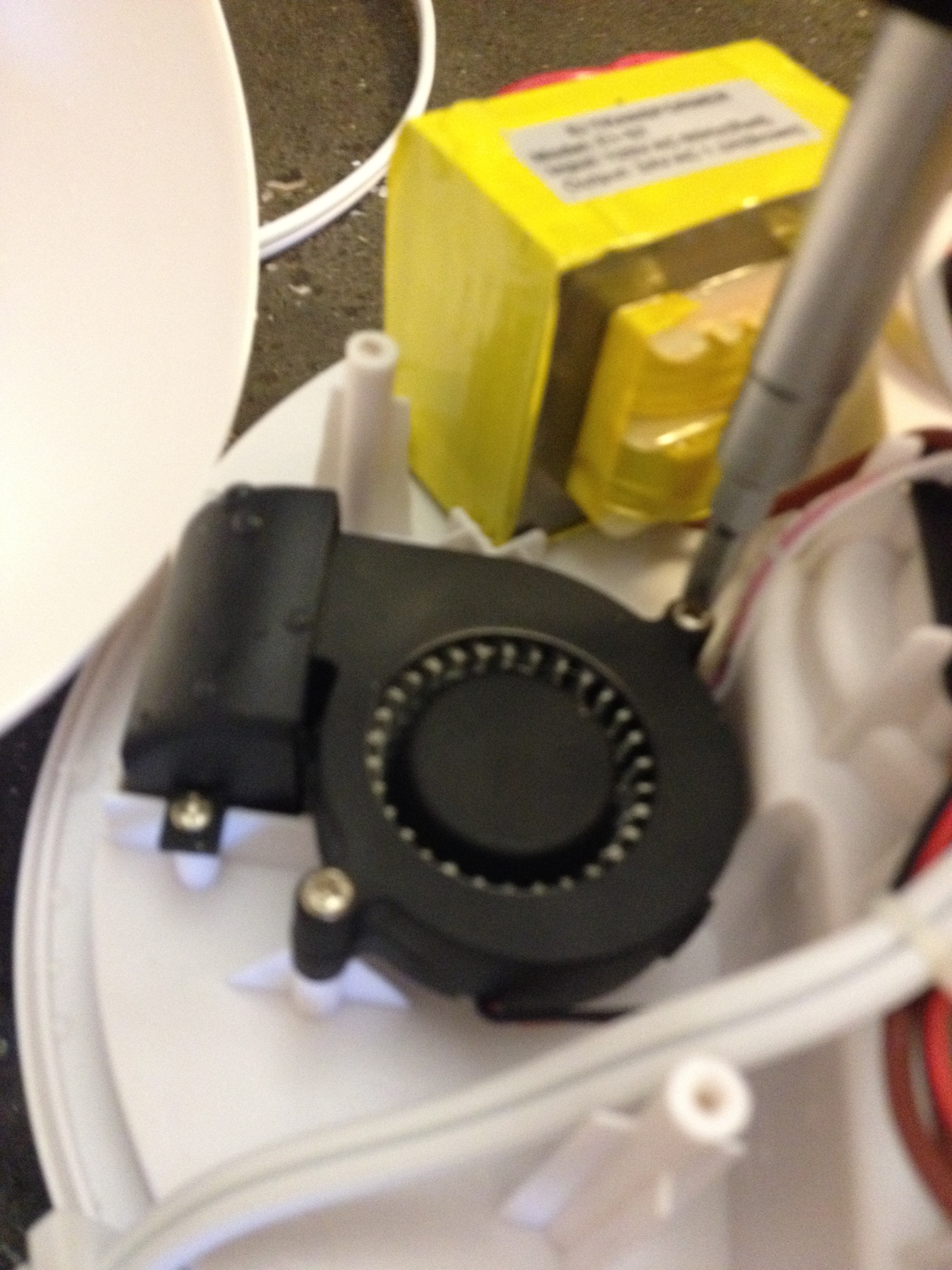
Three-Point Visual Inspection for Silent Units
Lint, pet hair, and dust bunnies silently accumulate in three vulnerable zones, gradually choking the fan:
- Fan grille (top underside): Look for tangled fibers blocking air intake
- Ultrasonic membrane (silver disk in basin): Check for white scale or oily film
- Water basin corners: Scan for floating debris near fan housing
Cleaning Protocol:
– Use cotton swabs dipped in vinegar solution to clean membrane (never metal tools)
– Gently brush grille with soft toothbrush
– Vacuum basin corners with crevice attachment
– Pro Tip: Place unit on dresser or countertop—not carpet—to prevent fiber ingestion
Surface Placement That Prevents Fan Failure
Crane humidifiers require unobstructed airflow from below. Placing units directly on carpet or rugs sucks fibers into the base within days. Critical requirement: Maintain at least 3 feet of clearance above carpeted floors. Hard surfaces like wood dressers or bathroom counters prevent 70% of recurring clogs.
Repair Leaking Tank Seals Silencing Your Fan

Fix Misaligned O-Rings Causing False “Empty Tank” Errors
A twisted or missing black rubber O-ring under the tank cap allows water to leak instead of feeding the basin. The humidifier detects no water in the basin and shuts off the fan—a classic “silent but full tank” scenario.
Seal Repair Steps:
1. Remove tank and inspect cap underside
2. Locate the silicone O-ring in the circular groove
3. If missing: Order Crane part #O-RING-001 ($1.99 online)
4. If present: Rotate ring until perfectly seated with no twists
5. Reattach tank firmly—listen for secure click
Test Result: After repair, water should flow into the basin within 60 seconds of filling the tank. No leakage = no false “empty tank” errors.
Counter Environmental Factors Stopping Fan Operation
Hard Water vs. Distilled Water Impact
Tap water in hard water areas creates mineral crust 2x faster, jamming fans within weeks. Immediate fix: Switch to distilled water or install Crane’s demineralization filter cartridge. Users report extending cleaning intervals from weekly to monthly with this single change.
Small Rooms Triggering Automatic Shutoff
In compact bedrooms, high humidity settings cause the internal humidistat to cycle the fan off after 10-15 minutes—a safety feature mistaken for failure. Solution: Lower the dial setting by one notch OR crack the door slightly to prevent room oversaturation. The fan will then run continuously.
Emergency Fixes When Fan Remains Silent
The 10-Second Tap Method
After winter storage, dried minerals often lock the fan spindle. Crane-approved technique: Unplug unit, invert base, and firmly tap the underside 3 times with your palm. This dislodges crust without tools—restoring operation in 40% of stored units.
Warm Water Rinse for Stubborn Crust
Lukewarm (not hot) water swirled in the basin softens mineral deposits 5x faster than cold water. Let it sit for 5 minutes before cleaning—many “dead” units restart after this simple step alone.
Paperclip Spin Test for Mechanical Blockage
Only attempt if visible obstructions exist: With unit unplugged, straighten a paperclip and gently insert through fan grille. Apply light pressure to rotate blades. Stop immediately if resistance occurs—this confirms internal blockage requiring full cleaning.
When Replacement Becomes Necessary
E-Waste Disposal Protocol for Dead Bases
If all steps fail, the sealed electronic base requires replacement. Never disassemble the base—this voids warranty and risks electrical shock. Instead:
– Recycle plastic tank via standard curbside program
– Take base to certified e-waste facility (find locations at earth911.com)
– Critical: Never discard electronics in household trash
Warranty Claim Acceleration Tips
Before contacting Crane support:
1. Complete full diagnostic checklist (float, cleaning, surface placement)
2. Document serial number (sticker on base underside)
3. Test with distilled water only
4. Record video showing all steps attempted
This reduces claim processing time from 14 days to under 72 hours.
Prevention Checklist for Uninterrupted Operation
Keep your Crane humming reliably with these field-tested habits:
- Every 7 Days: Quick vinegar rinse (1:10 ratio) while tank refills
- Every 30 Days: Deep clean with ice-vinegar scrub
- Always: Use distilled water in hard water areas
- Never: Place within 3 feet of carpeted floors
- Immediately: Re-seat float after tank refills
- Monthly: Inspect O-ring for twists or cracks
Your Crane humidifier’s silence almost always signals a cry for maintenance—not mechanical failure. By starting with the water sensor float check and vinegar soak, 90% of users restore fan operation before finishing their morning coffee. Implement the weekly prevention steps, and you’ll avoid 95% of future fan failures. For persistent issues after full troubleshooting, contact Crane support with your documented repair attempts—you’ve earned that warranty replacement.





