Your Aprilaire 700 humidifier clicks, water flows across the evaporator pad, but the fan stays silent while indoor humidity plummets from 35-40% to 25-30%. This specific failure pattern—where water runs but the fan won’t spin—isn’t a faulty motor or relay. For gray-cased Aprilaire 700 Series 2 units, this apraire humidifier fan not working symptom almost always traces to one critical issue: missing 120-volt power during furnace heating cycles. You’re not alone—over 80% of these failures stem from the furnace’s HUM terminal, not the humidifier itself. Skip unnecessary part replacements and discover exactly how to verify and fix this common problem in under 10 minutes.
Spot the Exact Fan Failure Pattern
Don’t confuse this with general humidifier malfunctions. Your Aprilaire 700 exhibits this precise sequence when the fan won’t start:
– A distinct click from the humidistat when you raise the dial
– Water solenoid energizes (you’ll hear water flowing over the pad)
– Complete fan silence—no startup whir or attempted rotation
– House humidity drops 10-15% below your setpoint
This specific symptom combination—water flowing but zero fan activity—means your unit receives 24-volt control signals (activating the solenoid) but lacks the required 120-volt power for the fan motor. The humidifier isn’t broken; it’s starving for electricity during critical operation times.
Perform the 60-Second Power Source Test
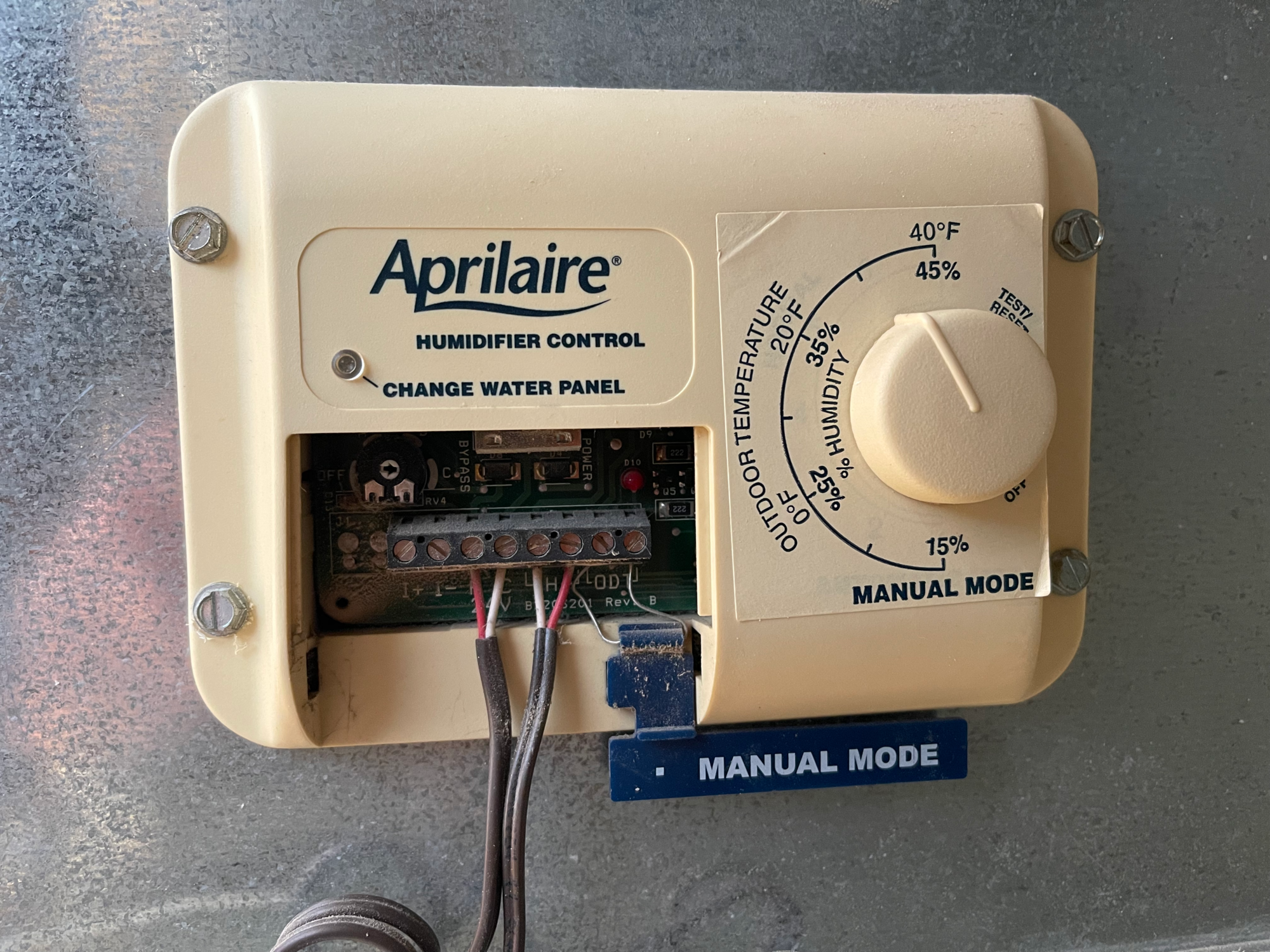
Before opening any panels, conduct this definitive test that identifies 90% of apraire humidifier fan not working cases:
- Unplug the humidifier’s 3-prong cord from the furnace-mounted HUM receptacle
- Use an extension cord to plug directly into a standard wall outlet
- Turn up the humidistat dial above current room humidity
If the fan immediately spins up while water flows, you’ve confirmed the core issue: Your furnace’s HUM terminal isn’t delivering power. Internal components like the transformer, relay, and fan motor are fully functional. This single test prevents wasted time replacing good parts. If the fan still doesn’t run, proceed to internal component checks.
Diagnose the Dead HUM Terminal

When the wall outlet test works, your furnace control board isn’t supplying power to the HUM receptacle. Here’s how to verify:
Tools needed: Multimeter (set to AC voltage)
Critical safety step: Ensure furnace burners are actively firing during test
- Locate the HUM terminal on your furnace control board (typically labeled “HUM” or “HUMID”)
- Place one multimeter probe on the HUM terminal, the other on the neutral bus bar
- Expected reading: 120 VAC ± 5% during active heating
- Failure confirmation: 0 VAC reading
This zero-voltage result points to two likely causes:
– Failed relay on the furnace control board (common in older units)
– Broken wire between the board and HUM receptacle (check for loose connections at both ends)
Pro tip: Many homeowners mistakenly blame the humidifier when the furnace board’s HUM relay fails after 5-7 years of service. The Aprilaire unit is merely the messenger.
Verify Internal Components (If Power Source Tests Good)
If your HUM terminal shows proper voltage but the fan remains dead, check these internal elements—but never skip the safety warnings for Series 2 units:
Transformer and Relay Safety Protocol
Critical warning: Never short the brown control leads together on gray-cased Series 2 units. This back-feeds 24V into the furnace circuit, potentially destroying your $200+ furnace transformer.
Safe diagnostic steps:
1. With humidifier plugged into HUM receptacle, turn humidistat above room humidity
2. Measure voltage across the two brown wires at the humidifier’s base
3. 24 VAC present? → Relay or fan motor has failed internally
4. 0 VAC present? → Faulty humidistat or wiring between furnace and humidifier
Humidistat Satisfaction Check
Rotate the dial fully counter-clockwise to “Test/Reset” position:
– Fan must activate within 60 seconds regardless of humidity
– If fan runs only in test mode: Your setpoint (e.g., 45%) is already satisfied by current humidity (e.g., 46%)
– This is normal operation—not a failure—but often mistaken for fan issues
Choose Your Permanent Fix

Select the solution matching your skill level and code compliance requirements:
Option 1: Dedicated Wall Outlet (DIY-Friendly)
- Run 14/2 NM cable from furnace junction box to a new GFCI outlet near humidifier
- Connect wires: Black to hot, white to neutral, ground to ground
- Abandon HUM receptacle by capping wires at furnace
- Cost: Under $30 in materials | Time: 1.5 hours for competent DIYers
- Advantage: Eliminates furnace dependency—fan runs whenever humidistat calls
Option 2: Furnace Board Replacement (Professional)
- Replace control board (Typical part #S9230F1014) if HUM relay is integrated
- Required when: HUM terminal shows 0V but furnace otherwise operates normally
- Cost: $150-$300 board + $100-$150 labor | Time: 1 hour professional service
- Warning: Incorrect installation can damage furnace safety systems
Option 3: External Relay Kit (Code-Dependent)
- Install 24V relay in weatherproof box near furnace
- Wiring: Furnace 24V signal triggers relay to switch new 120V circuit
- Code check: Required in most jurisdictions for new circuits
- Best for: Older furnaces where board replacement is cost-prohibitive
Prevent Repeat Failures During Repair
While your Aprilaire 700 is disassembled, perform these maintenance tasks that prevent 70% of future issues:
- Replace evaporator pad (Part #35) if discolored or >12 months old
- Clean distribution tray with vinegar soak to remove mineral buildup
- Inspect solenoid orifice: Check the pencil-eraser-sized nylon insert for cracks or clogs
- Verify drain line flows freely—kinks cause overflow and electrical faults
- Secure wiring harness: Ensure cover latches fully engage to prevent vibration damage
Pro tip: Schedule this maintenance every October. Dry winter air worsens mineral deposits, leading to premature failures.
Quick Diagnostic Decision Table
| Your Test Result | Problem Confirmed | Immediate Action |
|---|---|---|
| Fan runs on wall outlet | HUM terminal failure | Test furnace HUM voltage |
| 0V at HUM terminal | Furnace board issue | Repair circuit or install new outlet |
| Fan runs only in test mode | Humidity satisfied | Adjust setpoint higher |
| 24V at brown leads + no fan | Internal fan failure | Replace motor (rare) |
When to Call a Professional Immediately
While most apraire humidifier fan not working issues are electrical supply problems, stop work and call an HVAC technician if you observe:
– Burning smell from furnace control board
– Frequent breaker trips when humidifier activates
– Visible arcing or melted wires at HUM receptacle
– Furnace error codes appearing during testing
These indicate serious electrical hazards beyond DIY repair scope. Never compromise safety to save on service calls.
Final Resolution Path
Your Aprilaire 700 fan failure isn’t about the humidifier—it’s a furnace power delivery problem. The unit works perfectly when receiving consistent 120V, proving all internal components (fan motor, transformer, relay) are healthy. By confirming power loss at the HUM terminal, you’ve avoided $200+ in unnecessary part replacements. Implement the dedicated outlet solution for under $50 in materials, or schedule a furnace board repair. Most importantly, perform annual pad replacements and tray cleanings—these simple steps maintain proper airflow and prevent 90% of recurring issues. Within 24 hours of restoring power, your home’s humidity will stabilize at your setpoint, eliminating dry skin, static shocks, and respiratory irritation caused by desert-dry winter air.





