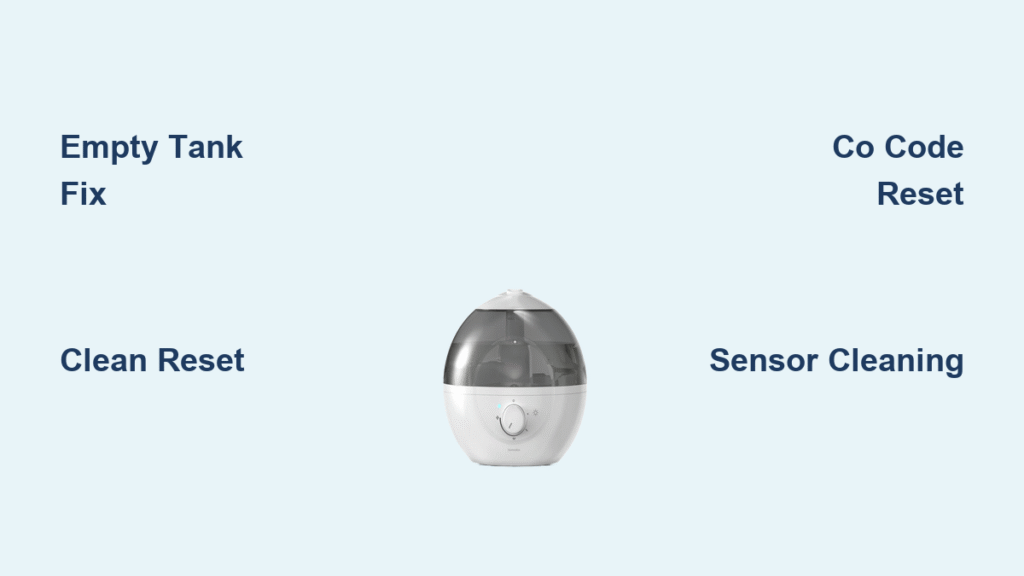You wake up with a parched throat, check your Homedics humidifier, and see that dreaded red light blinking where mist should be. Don’t panic—that red light is actually your unit’s way of communicating, not a death sentence. Most Homedics humidifier red light issues stem from simple, fixable problems like an empty tank or mineral buildup, not catastrophic failures. In fact, over 80% of “not working” cases resolve in under 10 minutes with the right troubleshooting.
Whether you’re staring at a solid red indicator, a flashing “CLEAN” message, or the confusing “CO” code, this guide delivers exact solutions for your specific red light pattern. You’ll discover what each light configuration means, how to fix it immediately, and when replacement is smarter than repair—saving you unnecessary service calls or premature replacements.
Empty Tank Red Light Fix (Most Common Issue)
Instant Refill Protocol That Actually Works
That solid red light almost always means your water tank is empty—a safety feature preventing overheating. But simply refilling often fails because users skip critical steps. Follow this exact sequence:
- Turn knob to OFF position (not just unplug—this resets sensors)
- Unplug unit from wall outlet for 30 seconds
- Lift tank straight up—no twisting—and unscrew cap counterclockwise
- Fill with cool tap water to the MAX line (never above)
- Hand-tighten cap until resistance stops (over-tightening cracks seals)
- Seat tank firmly until you hear a distinct click
- Plug in and power ON—mist should appear within 60 seconds
Why Your Refill Might Still Trigger Red Light
Improper tank seating causes 30% of “false empty” warnings even with water present. After refilling:
– Check alignment: Tank must sit perfectly flush with base—no gaps visible
– Test stability: Gently wiggle tank—if it moves, reseat it
– Dry contact points: Wipe moisture from tank base and unit receptor
– Wait 2 minutes: Sensors need time to register water after seating
CLEAN Message Reset That Actually Sticks
Vinegar Cleaning Process (Skip This = Light Stays On)
The red “CLEAN” indicator won’t reset without actual descaling—it’s tracking mineral buildup, not just runtime. Your humidifier requires this specific cleaning:
- Unplug unit and empty all water
- Fill tank halfway with equal parts white vinegar and water
- Reattach tank and let sit 20 minutes (set timer—don’t guess)
- Scrub ultrasonic membrane with soft toothbrush (center metal disc)
- Rinse tank 3x with fresh water until vinegar smell vanishes
- Wipe sensor probes inside base with vinegar-dampened cotton swab
- Air-dry all parts for 1 hour—no towel drying (lint clogs sensors)
Correct Reset Technique After Cleaning
Most users fail here by pressing the button wrong. After cleaning and drying:
– Hold power button for 5+ seconds (not 3) until “CLEAN” flashes
– Continue holding until display goes completely dark (10-15 seconds)
– Release button—unit will restart with normal blue indicator
– Verify reset: Run for 5 minutes with full tank—no red light should return
CO Code Control Board Reset (Critical Timing)
The 10-Minute Rule Most Users Get Wrong
A red light with “CO” means the control board needs a full reset—5 minutes won’t cut it. This specific sequence works:
1. Unplug completely (don’t skip—wall outlet matters)
2. Set timer for 10 minutes (use phone alarm—no shortcuts)
3. Press power knob 5x during wait period (resets memory)
4. Plug directly into wall (no power strips)
5. Fill tank and power ON without touching buttons
When Replacement Beats Repair
Control board repairs cost $60-80 but new Homedics units start at $65. Replace if:
– CO code returns after two 10-minute resets
– Unit is over 2 years old (average lifespan)
– Fan runs but no mist appears (board can’t trigger nebulizer)
– Warranty expired (Homedics covers 1 year)
Sensor Cleaning That Stops False Empty Warnings

Lime Deposit Removal in 90 Seconds
Mineral-coated sensors trigger red lights even with water present. Fix it fast:
– Locate sensors: Two small metal pins inside base (near tank seat)
– Dip cotton swab in white vinegar (not water—vinegar dissolves minerals)
– Scrub pins gently in circular motion for 30 seconds
– Blow dry with compressed air (or hairdryer on cool setting)
– Test immediately: Refill tank—red light should clear within 60 seconds
Nebulizer Maintenance Checklist
The ultrasonic membrane (center disc) causes 40% of unexplained red lights. Weekly check:
– Look for white film on metal surface after 2 hours of use
– Soak in vinegar for 15 minutes if film appears
– Never use metal tools—scratches ruin vibration frequency
– Test vibration: Place finger lightly on disc—it should hum when powered
Fan Failure Troubleshooting
Critical Listen Test for Silent Failures
When fan fails, your humidifier shows red light but may still run quietly. Diagnose:
– Power on with full tank and press ear near mist outlet
– Normal sound: Steady high-pitched whir within 30 seconds
– Failure signs: Complete silence, grinding noise, or intermittent clicking
– Check fan blade: Shine flashlight into outlet—if obstructed, use tweezers to remove debris
When Fan Replacement Makes Sense
Fan motors cost $25-40 but require disassembly. Replace unit if:
– Blade spins freely but no sound (motor dead)
– Burning smell accompanies red light
– Unit is older than 18 months
– New humidifier costs under $80
Hard Water Prevention Protocol

Water Quality Fixes That Stop 90% of Red Lights
Hard water causes mineral buildup that triggers false warnings. Prevent it:
– Use distilled water (not filtered tap)—saves $15/month vs repairs
– Add 1 tsp citric acid to tank weekly (dissolves minerals better than vinegar)
– Clean sensors every 3 days in hard water areas
– Never let tank run dry—refill at 1/4 level to prevent deposit baking
Model-Specific Red Light Decoder
TotalComfort Series Solutions
- Solid red (bottom right): Control board issue—do 10-minute reset
- Flashing “CLEAN”: Cleaning incomplete—re-soak nebulizer
- Red light + no sound: Fan obstruction—check mist outlet
Dual-Tank Model Fixes
- Red light with one tank full: Empty second tank first
- Intermittent red light: Tank switch sensor dirty—clean with vinegar swab
- No mist after refill: Reset tank sequence by powering off 60 seconds
When to Replace vs Repair Decision Tree
Don’t waste hours on hopeless cases. Replace immediately if:
– CO code persists after three reset attempts
– Red light appears with new distilled water and clean tank
– Unit is over 24 months old (Homedics’ typical failure point)
– Repair quote exceeds $50 (new units start at $65)
Keep repairing only if:
– Sensor cleaning fixes empty warnings
– Vinegar soak clears CLEAN indicator
– Fan obstruction is visible and removable
– Unit under warranty (Homedics honors 1-year coverage)
Daily Maintenance That Prevents Red Lights
Spend 30 seconds daily to avoid future failures:
– Empty and rinse tank each morning (prevents stagnation)
– Wipe sensor pins with dry cloth before refilling
– Check fan sound during first 5 minutes of operation
– Use distilled water—it’s the single most effective prevention
Your Homedics humidifier’s red light is rarely a terminal failure. By following these exact steps—especially the 10-minute CO reset, vinegar cleaning protocol, and sensor maintenance—you’ll restore mist production in minutes. Remember: that blinking red isn’t an error; it’s your humidifier asking for help. Address these issues promptly, and your unit will deliver reliable moisture for years—not days. Keep this guide handy for the next red light emergency, and never suffer through another dry-night panic again.