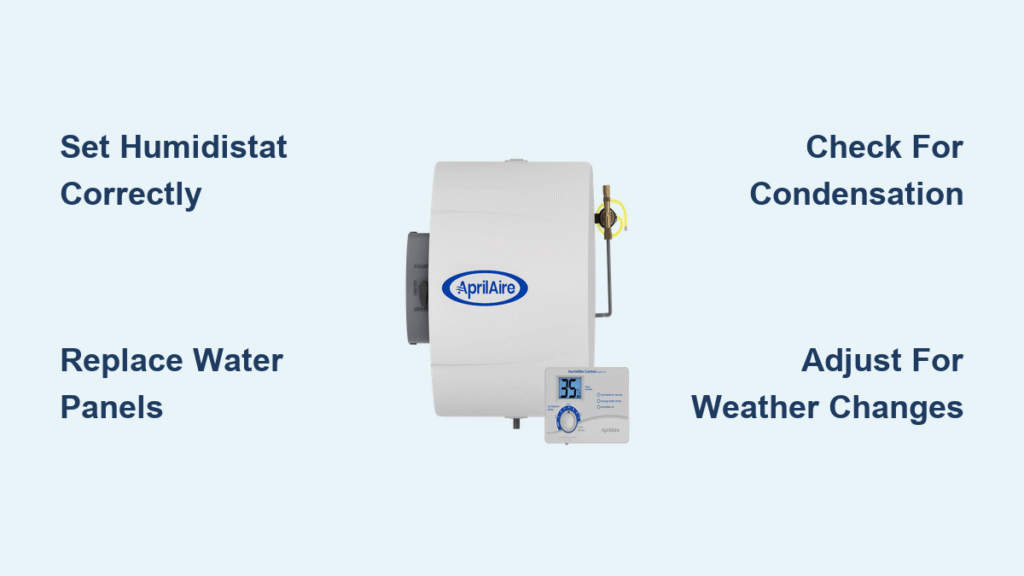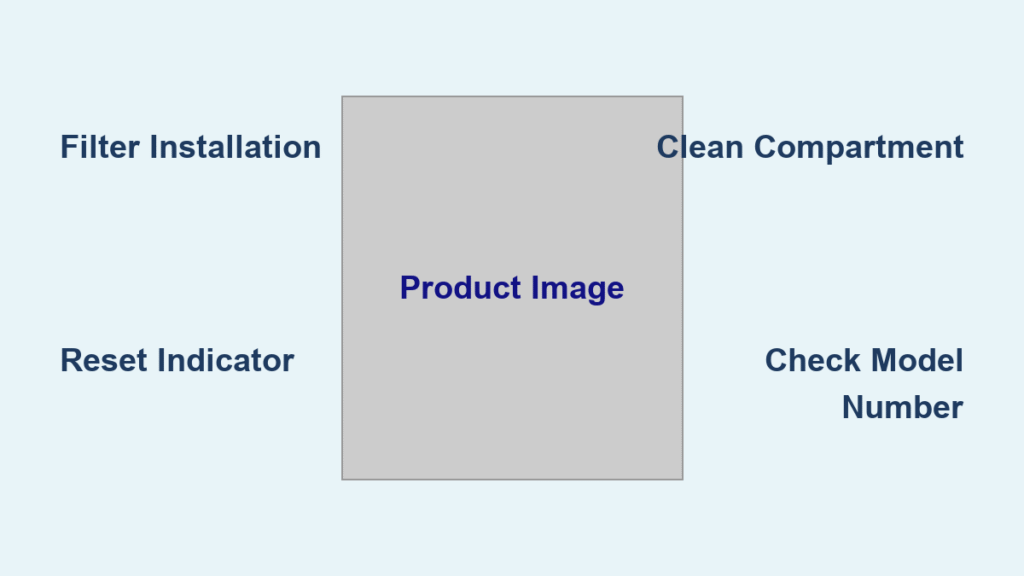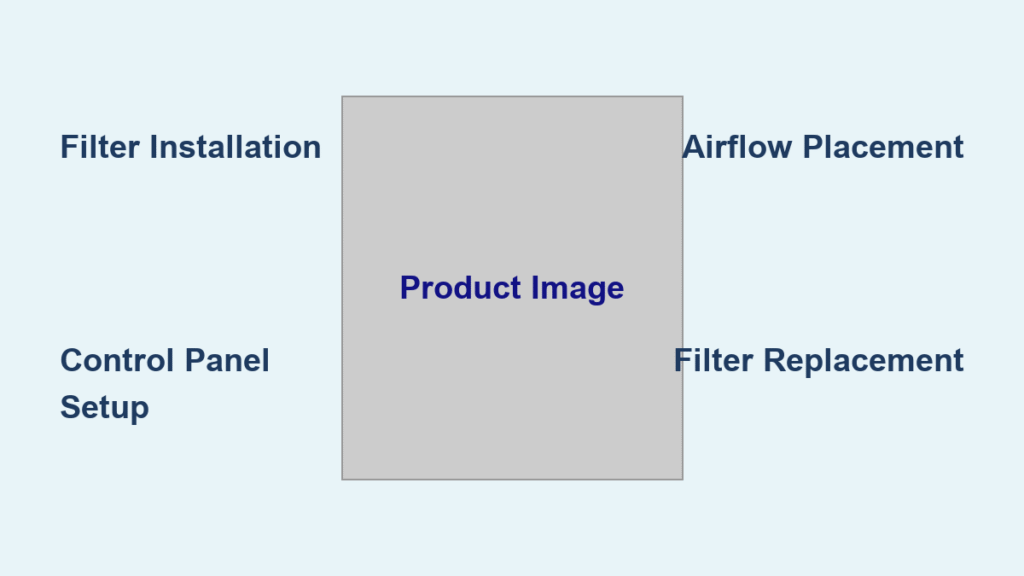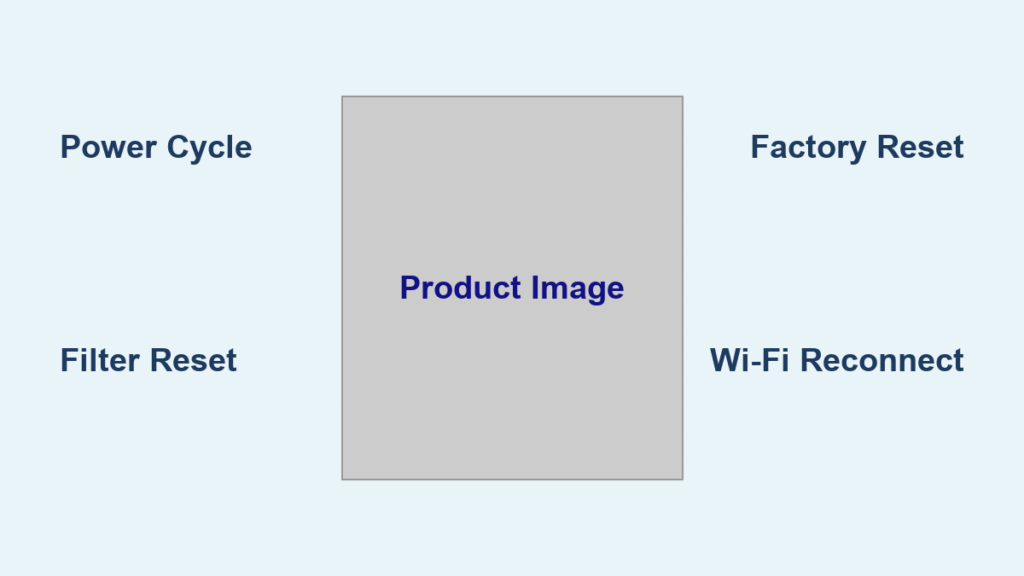Winter’s biting cold often brings an unwanted side effect: painfully dry indoor air that leaves your throat scratchy, skin flaky, and static electricity zapping you at every turn. When you know how to use AprilAire humidifier systems properly, you transform your home into a comfortable sanctuary with just the right amount of moisture. This guide delivers precisely what you need to operate your system effectively—from initial setup to seasonal adjustments—so you can enjoy optimal humidity without guesswork or frustration.
You’ll discover exactly how to set your humidistat correctly for your specific home, adjust for changing weather conditions, and maintain peak performance throughout the heating season. No more guessing games or window condensation disasters—just reliable, healthy humidity that protects both your family and your home’s structure.
Identify Your AprilAire Control System Type
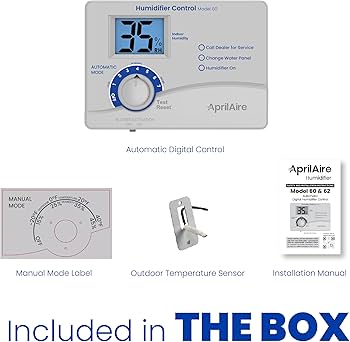
Manual vs Automatic Humidistats: What You Have
Check your humidistat dial immediately to determine your system type—this is crucial for proper operation. Manual controls lack an “auto” setting and require frequent adjustments as outdoor temperatures fluctuate. These units demand your active involvement to reduce moisture output during cold snaps, preventing damaging window condensation that could lead to mold growth.
Automatic controls come in digital or analog versions, both intelligently adjusting humidity levels based on outdoor temperature without your intervention. Digital models offer superior functionality by running your furnace fan independently for precise humidity control, while analog versions must wait for a heat call from your thermostat before engaging. Your system type directly determines how you’ll interact with your humidifier throughout the season.
Locate Your Model Number for Proper Operation
Find your model information on the unit’s nameplate, typically mounted on the humidifier housing—this determines your specific capacity and coverage area. The AprilAire 500, for example, covers up to 3,600 square feet and processes 12 gallons daily, making it suitable for most average-sized homes. Knowing your exact model ensures you follow the correct maintenance schedule and understand your system’s limitations, preventing performance issues before they start.
Set Manual Humidistat Levels Correctly
Temperature-Based Settings Chart for Dry Air Relief
Use these precise settings for manual systems to stop dry air discomfort immediately:
| Outdoor Temperature | Humidity Setting |
|---|---|
| -20°F | 15% |
| 0°F | 25% |
| 20°F | 35% |
Pro tip: Homes with high-performance windows and tight construction can safely handle 5-10% higher settings without condensation issues, allowing for more comfort during moderately cold weather.
Adjust for Weather Changes Without Window Condensation
Monitor your local forecast daily and adjust the dial accordingly—this is non-negotiable for manual systems. When temperatures plummet rapidly, reduce your setting by 5-10% within 24 hours to prevent moisture from condensing on cold window surfaces. Increase settings gradually during warming trends, checking windows for fogging after each adjustment. Critical mistake to avoid: Making adjustments larger than 5% at a time, which can cause sudden humidity swings that damage wood furniture and flooring.
Configure Automatic Controls for Hands-Free Operation
Initial Setup Process for Perfect Humidity
- Start at “normal” position on your dial—never skip this step
- Select construction type based on your home:
– 5 for tight, new construction homes (built within last 10 years)
– 4 for average homes with standard insulation
– 3 for older, drafty homes with original windows - Wait 48 hours before making any changes—patience prevents over-adjustment
Fine-Tune Your Automatic Settings for Maximum Comfort
After the initial 48-hour period, assess your comfort level with these specific actions:
- Too dry? Increase by 1 level and wait another 24-48 hours before checking again
- Window condensation? Decrease by 1 level immediately, then reassess after 24-48 hours
- Perfect comfort? Mark this setting directly on your humidistat with a permanent marker for easy reference
Your system will now automatically adjust based on outdoor temperature changes, maintaining optimal humidity without further intervention—this is why knowing how to use AprilAire humidifier automatic controls properly saves you hours of seasonal maintenance.
Seasonal Operation Changes for Year-Round Performance
Heating Season Startup Checklist
When first turning on your furnace each fall:
1. Replace the water panel if it wasn’t changed during spring maintenance
2. Turn humidistat to “ON” or your marked optimal setting from last season
3. Check for leaks around connections after 24 hours of operation
Spring Shutdown Procedure to Prevent Summer Problems
Before switching to air conditioning:
1. Turn humidistat OFF completely to prevent conflicting with AC’s moisture removal
2. Drain and clean the water panel housing to eliminate standing water
3. Replace the water panel if it’s been 6+ months since last change
Replace Water Panels Properly for Maximum Efficiency

When to Change Your Water Panel
Install new AprilAire genuine water panels every 6-12 months, depending on three critical factors:
– Water hardness in your area (softer water extends panel life)
– Hours of system operation (more heating days = faster wear)
– Presence of sediment or mineral buildup (visible crust = immediate replacement needed)
Water Panel Replacement Steps That Prevent Leaks
- Turn off power to your HVAC system at the circuit breaker
- Remove the front panel of your humidifier using the quick-release tabs
- Slide out the old water panel and inspect for mineral deposits
- Insert new panel with airflow arrows pointing in correct direction (check manual)
- Secure front panel and restore power, then verify proper operation
Warning: Using non-genuine panels can reduce efficiency by up to 50% and void your warranty—always choose AprilAire-branded replacement parts.
Troubleshoot Common AprilAire Humidifier Issues

No Humidity Increase: Three Critical Checks
If your home remains dry after 48 hours of operation:
– Check water supply valve – ensure it’s fully open (¼ turn clockwise)
– Inspect drain line – clear any clogs with a wire hanger
– Verify humidistat setting – confirm it’s not set too low for current temperature
Excessive Window Condensation: Immediate Solutions
Reduce your setting immediately and:
– Check for air leaks around windows with incense smoke test
– Ensure bathroom/kitchen fans are working properly to remove excess moisture
– Verify damper position in bypass ductwork is correctly aligned
Maintain Peak Performance with Monthly Checks
Essential Monthly Maintenance Routine
- Check water panel for mineral buildup (white crust = cleaning needed)
- Inspect drain line for proper flow by pouring 1 cup of water into unit
- Clean or replace any inline water filters per manufacturer schedule
- Test humidistat accuracy with portable hygrometer (should match within 5%)
Annual Professional Service Checklist
Schedule HVAC maintenance each fall to:
– Calibrate your humidistat for accuracy (critical for automatic models)
– Clean internal components and check for scale buildup
– Test water supply pressure and flow rate (should be 5-10 psi)
– Inspect duct connections for air leaks that reduce efficiency
Optimize Energy Efficiency with Smart Settings
Temperature and Humidity Relationship for Savings
Proper humidity makes 68°F feel like 70°F, allowing you to lower your thermostat without sacrificing comfort. This simple adjustment can reduce heating costs by 5-10% during peak winter months—translating to real savings on your utility bills while improving air quality.
Fan Operation Settings for Consistent Comfort
On automatic digital models, enable “fan on” mode during extremely dry periods (below 15°F). This circulates humidified air even when heating isn’t required, maintaining consistent comfort levels throughout your home without triggering unnecessary furnace cycles.
Extend Your AprilAire System Lifespan
Prevent Scale Buildup in Hard Water Areas
In hard water areas (check your local water report), consider installing a water softener or inline filter. Scale reduces efficiency dramatically and can damage components over time. Clean mineral deposits from the water distribution tray annually with a vinegar solution to maintain peak performance.
Protect During Construction or Renovations
If renovating, turn off your humidifier and shut the water supply valve to prevent drywall dust from clogging the water panel. Cover the unit with plastic sheeting during dusty work phases—dust infiltration is a leading cause of premature humidifier failure.
Your AprilAire humidifier will provide years of reliable comfort when operated correctly. Remember: moderate, consistent humidity levels between 30-50% protect both your health and your home. Mark your calendar for those bi-annual water panel changes, and you’ll enjoy optimal indoor air quality regardless of outdoor weather conditions. By mastering how to use AprilAire humidifier systems properly, you’ve invested in healthier air, lower energy bills, and protection for your home’s structural integrity—all with minimal ongoing effort.