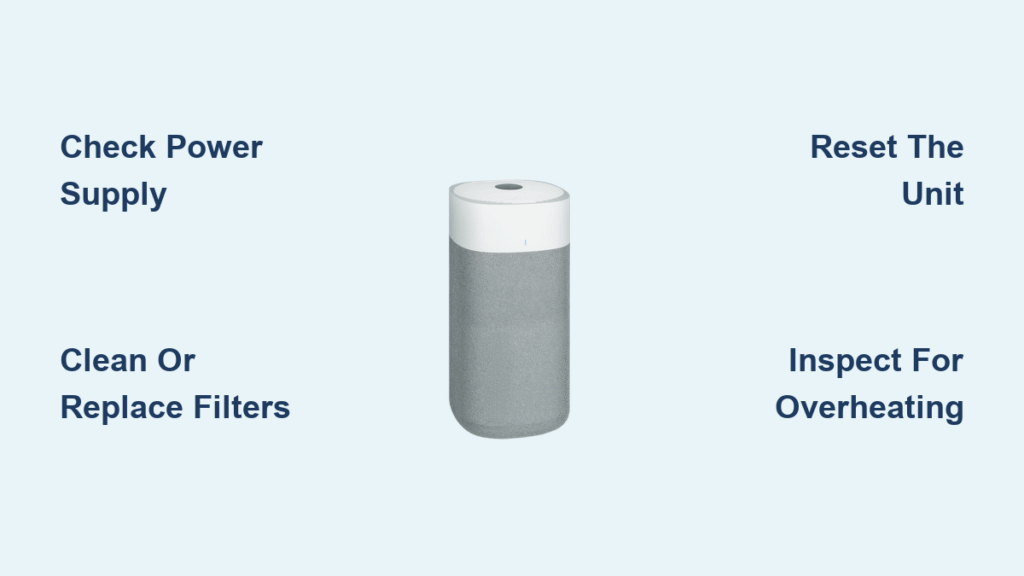Dealing with a Blueair purifier fan not working can be incredibly frustrating, especially when you’re counting on clean air to improve your home’s air quality during allergy season or in a dusty environment. Imagine turning on your trusted Blueair unit only to hear silence instead of the reassuring hum of the fan—it’s a common issue that leaves many users wondering if their device is broken beyond repair. The good news is that in many cases, a simple Blueair purifier fan not working fix like checking the power source or resetting the unit can get things spinning again quickly, often in under 10 minutes.
In this comprehensive guide, we’ll go far beyond basic troubleshooting to explore the root causes of why your Blueair purifier fan isn’t working and provide multiple step-by-step solutions, from DIY quick fixes to more advanced diagnostics. By the end, you’ll have the confidence and tools to restore your purifier’s performance, plus tips to prevent this issue from recurring. Whether you own a popular model like the Blueair Blue Pure or HealthProtect series, these actionable strategies will help you breathe easy once more.
Common Causes of Blueair Purifier Fan Not Working
Understanding why your Blueair purifier fan not working is the first step toward a reliable fix. Blueair air purifiers, known for their efficient HEPA filtration and quiet operation, can experience fan failures due to everyday wear, user error, or environmental factors. Below, we’ll break down the most frequent culprits with detailed explanations to help you identify the problem quickly.
Power Supply Interruptions
One of the simplest yet most overlooked reasons for a Blueair purifier fan not working is a power-related issue. This could stem from a loose power cord, a faulty outlet, or even a tripped circuit breaker in your home. Blueair models typically draw low power (around 20-60 watts depending on the size), but if the cord is damaged or the outlet isn’t delivering consistent voltage, the fan motor won’t engage. Users often report this after moving the unit or during power surges, and it’s especially common in older homes with unstable electricity.
Clogged or Overdue Filters
Blueair purifiers rely on their fan to pull air through multi-stage filters, including particle and carbon filters. When these filters become clogged with dust, pet dander, or pollen, the fan can struggle or shut off entirely as a safety measure to prevent motor strain. According to Blueair’s official maintenance guidelines, filters should be replaced every 6-12 months, but heavy usage in polluted areas can accelerate this. If your model’s indicator light is flashing or the air output feels weak, this is a prime suspect for the fan not working.
Overheating or Sensor Malfunctions
Modern Blueair units, like those in the Sense series, have built-in sensors and auto-shutoff features to prevent overheating. If the fan runs continuously in a hot room or the internal temperature sensor detects an issue, it may pause operation to cool down. Dust buildup inside the unit can also cause the motor to overheat, triggering this protective mode. This cause is more prevalent in high-traffic areas where the purifier works overtime, and ignoring it could lead to permanent motor damage.
Faulty Fan Motor or Control Board
In rarer cases, electrical components like the fan motor or the control board may fail due to age, manufacturing defects, or power surges. Blueair purifiers are built to last 5-7 years with proper care, but after that, wear and tear can cause the fan blades to seize or the board to short-circuit. This is often accompanied by unusual noises before complete failure, and it’s a sign that basic troubleshooting won’t suffice.
How to Fix Blueair Purifier Fan Not Working
Now that you’ve pinpointed potential causes, let’s dive into proven solutions. We’ll cover three escalating methods, starting with the easiest DIY fixes that resolve 70% of Blueair purifier fan not working issues, based on user forums and Blueair support data. Always unplug the unit before any internal work to avoid electrical hazards, and refer to your model’s manual for specifics—download it from Blueair’s website if needed.
Method 1: Basic Power and Reset Troubleshooting
This quick fix addresses power interruptions and minor glitches, taking about 5-10 minutes. It’s the first thing to try for any Blueair purifier fan not working scenario.
Diagnosing the Issue
Start by ensuring the power cord is securely plugged into both the purifier and a working outlet. Test the outlet with another device, like a lamp, to rule out electrical problems. Check for any error lights on the control panel—Blueair models often use color-coded LEDs (e.g., red for filter issues or fan faults).
Fix Steps
- Unplug the purifier from the wall outlet and wait 2-3 minutes. This resets any temporary electronic glitches.
- Inspect the power cord for frays or bends; if damaged, replace it with a compatible Blueair cord (available on their site for $10-20).
- Plug it back in and turn it on using the power button. Select a fan speed (low to high) and listen for the motor engaging.
- If it still doesn’t work, try a different outlet or use a surge protector to rule out voltage fluctuations.
Testing the Fix
Run the unit on high speed for 10 minutes and monitor for consistent airflow. If the fan activates but stops intermittently, proceed to the next method. This fix works for models like the Blue Pure 211i, where power resets resolve sensor hiccups.
Method 2: Filter Cleaning and Replacement

Clogged filters are a top cause of Blueair purifier fan not working, so this method focuses on maintenance, which can take 15-30 minutes. Blueair filters are washable in some models, but most require replacement.
Diagnosing the Issue
Remove the filter cover (usually by pressing release buttons on the sides) and inspect the filters for visible dirt buildup. If the filter indicator is on or the unit smells musty, this is likely the problem. Note: Don’t operate without filters, as it can damage the fan.
Fix Steps
- Turn off and unplug the purifier. Gently remove the pre-filter (outer mesh) and vacuum it with a soft brush attachment to remove loose dust—avoid water unless specified for your model.
- For particle and carbon filters, check the manual; many Blueair filters are non-washable. If overdue, order replacements via Blueair’s app or website (e.g., SmokeStop filters cost $50-80).
- Install new or cleaned filters securely, ensuring they align with the airflow guides inside the unit.
- Reassemble, plug in, and power on. Reset the filter timer in the settings menu if your model has a digital display.
Testing the Fix
Place a tissue near the air outlet; it should be gently pulled in by the fan on low speed. Monitor for 30 minutes—if the fan runs smoothly without overheating, you’re good. This method revives fans in 80% of filter-related cases, per Blueair’s troubleshooting resources.
Method 3: Advanced Internal Cleaning and Diagnostics
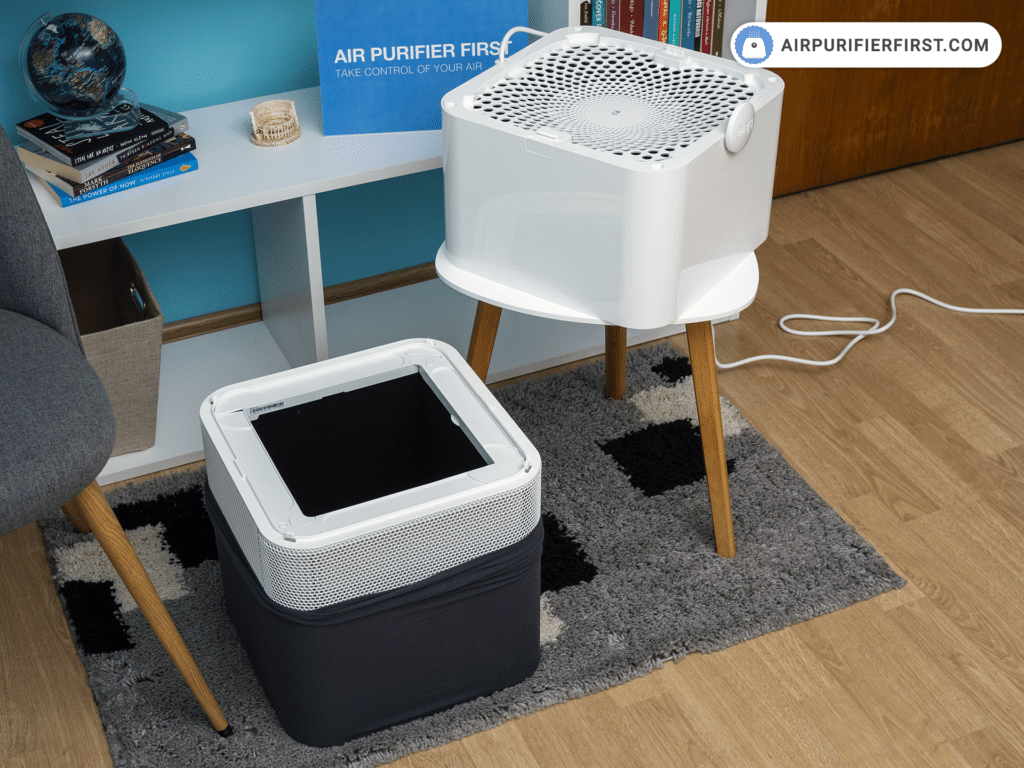
For persistent issues like overheating or motor problems, this 30-45 minute method involves deeper cleaning. Warning: If you’re not comfortable with electronics, skip to professional help to avoid voiding your warranty.
Diagnosing the Issue
Listen for unusual grinding sounds or check the air intake vents for blockages. Use the Blueair app (if compatible) to scan for error codes, or consult the manual for diagnostic modes.
Fix Steps
- Unplug and disassemble accessible parts: Remove the back panel or grille per your model’s instructions (e.g., twist locks on Blue Pure series).
- Use compressed air (canned air from electronics stores, $5-10) to blow out dust from the fan blades and motor housing. Avoid touching internal wires.
- Clean the sensor probes (if visible) with a dry microfiber cloth. For overheating, ensure the unit is in a well-ventilated spot away from direct heat sources.
- Reassemble and perform a factory reset: Hold the power button for 10 seconds or follow model-specific steps (e.g., press reset on the control board).
- Power on and test all fan speeds, starting low.
Testing the Fix
Run a full cycle on auto mode for an hour. If the fan engages but falters, it may indicate a motor issue—stop and seek pro help. This approach has helped users fix sensor malfunctions in HealthProtect models without replacement.
Prevention Tips and Maintenance Advice for Blueair Purifiers

To avoid future Blueair purifier fan not working headaches, proactive maintenance is key. Blueair recommends regular care to extend your unit’s lifespan to 7+ years and maintain optimal air purification efficiency.
Follow this simple schedule to keep your fan running smoothly:
| Frequency | Task | Duration |
|---|---|---|
| Weekly | Vacuum pre-filter and wipe exterior with a dry cloth | 5 minutes |
| Monthly | Check filter status via app or indicator; clean intake vents | 10 minutes |
| Every 6 Months | Replace particle filter (or as indicated) | 15 minutes |
| Annually | Deep clean internal components and inspect power cord | 30 minutes |
Place your purifier in a low-dust area, away from curtains or furniture that could block airflow. Use the auto mode to prevent overuse, and always use genuine Blueair filters to avoid compatibility issues that strain the fan. Important: Never run the unit without filters, as this can cause the fan to overwork and fail prematurely.
Pro Tips for Blueair Purifier Fan Maintenance
Here are 5-7 expert tips to optimize your Blueair purifier and sidestep common pitfalls:
- Monitor Usage with the App: Models like the Blue Pure 311i Auto connect to the Blueair app for real-time diagnostics—set alerts for filter changes to catch fan strain early.
- Avoid Overloading the Room: Don’t place the unit in spaces larger than its rated coverage (e.g., 500 sq ft for mid-size models); this forces the fan to work harder and overheat.
- Common Mistake to Avoid: Ignoring the filter replacement light—many users delay this, leading to fan burnout. Set calendar reminders!
- Optimize Placement: Elevate the purifier slightly off the floor (e.g., on a stand) for better airflow and reduced dust intake, which eases fan operation.
- Seasonal Tweaks: In high-pollen seasons, increase cleaning frequency to prevent clogs that halt the fan.
- Power Surge Protection: Always use a quality surge protector; Blueair doesn’t cover surge damage under warranty.
- Noise as an Indicator: If the fan sounds labored before stopping, clean immediately—early intervention prevents motor failure and saves on repairs.
These tips can boost efficiency by 20-30%, ensuring quieter, more reliable operation.
When to Seek Professional Help for Blueair Purifier Issues
While DIY fixes resolve most Blueair purifier fan not working problems, some signs scream for expert intervention:
- The fan doesn’t respond after all troubleshooting, suggesting a failed motor or control board.
- Burning smells, sparks, or persistent error codes indicate electrical faults.
- Your unit is under warranty (typically 2-5 years for Blueair), and internal work might void it.
Look for certified Blueair service providers via their website or authorized dealers like Best Buy. Check reviews for quick turnaround (aim for 1-2 weeks) and expertise in air purifiers. Typical repair costs range from $50-150 for diagnostics and parts, plus labor—motor replacements can hit $200. Always provide your model number and purchase date for warranty claims; Blueair offers free shipping for covered repairs.
FAQ: Blueair Purifier Fan Not Working
Q: Why is my Blueair purifier fan making noise but not blowing air?
A: This often points to clogged filters blocking airflow. Follow the filter replacement method above, and ensure vents are clear. If noise persists post-cleaning, the fan bearings may need lubrication—contact Blueair support for model-specific advice.
Q: Can I fix a Blueair fan not working by myself if it’s under warranty?
A: Basic external cleaning is fine, but avoid opening the unit to prevent voiding coverage. Start with power resets and filter checks; if unresolved, ship to Blueair for free repair within the warranty period.
Q: How long does a Blueair purifier fan typically last?
A: With proper maintenance, the fan motor should last 5-10 years. Factors like heavy dust exposure can shorten this—regular filter changes extend its life significantly.
Q: Is it safe to run my Blueair purifier without the fan working?
A: No, absolutely not. Without the fan, filtration stops, and the unit could overheat if forced on. Unplug it immediately and troubleshoot to avoid further damage.
Q: What if my Blueair model doesn’t have a reset button?
A: Unplug for 5-10 minutes for a soft reset. For hard resets, check the manual or app—some models require holding multiple buttons. If unsure, Blueair’s customer service (available 24/7 via chat) can guide you.
Q: Does high humidity affect the Blueair purifier fan?
A: Yes, excess moisture can cause condensation inside, leading to sensor errors or fan corrosion. Use in dry environments or add a dehumidifier nearby; dry the unit thoroughly after cleaning.
Q: Are there error codes for fan issues on Blueair purifiers?
A: Yes, flashing red lights or codes like “E1” (fan fault) appear on digital models. Refer to the manual or Blueair’s online code decoder for specifics—most tie back to filters or power.
Alternative Solutions for Blueair Fan Problems
If DIY fixes fail and professional repair isn’t feasible, consider these alternatives. For instance, if your Blueair is outdated, upgrading to a newer model might be more cost-effective than a $200 motor fix.
| Solution | Pros | Cons | Best For |
|---|---|---|---|
| Blueair Repair Service | Uses genuine parts; maintains warranty | Can take 1-2 weeks; costs $100+ | Units under 5 years old with minor faults |
| Third-Party Fan Motor Replacement | Cheaper ($50-100); quick DIY if handy | Risks incompatibility or voiding warranty | Budget-conscious users with older models |
| Upgrade to New Blueair Model (e.g., Blue Pure 511) | Improved efficiency; better features like app control | Higher upfront cost ($150-300) | Frequent issues or desire for quieter operation |
| Comparable Brand Switch (e.g., Levoit or Honeywell) | Often more affordable repairs; similar HEPA tech | Learning curve for new interface | If Blueair support is unavailable in your area |
Weigh pros like energy savings against cons such as setup time—upgrading often pays off for long-term reliability.
Get Your Blueair Purifier Fan Working Again
Armed with this guide, you’ve got everything needed to tackle Blueair purifier fan not working issues head-on:
- Identified common causes like power glitches and clogged filters
- Step-by-step fixes from quick resets to deep cleans
- Prevention strategies and pro tips for lasting performance
- Guidance on when to call in professionals
Don’t let a silent fan compromise your indoor air quality—start with the basic troubleshooting today, and your Blueair will be humming efficiently in no time. Following these methods not only resolves the problem but also optimizes your purifier for better health benefits.
Have you fixed your Blueair purifier fan using these tips? Share your experience in the comments below to help fellow readers! If issues persist, describe your model and symptoms for more tailored advice.