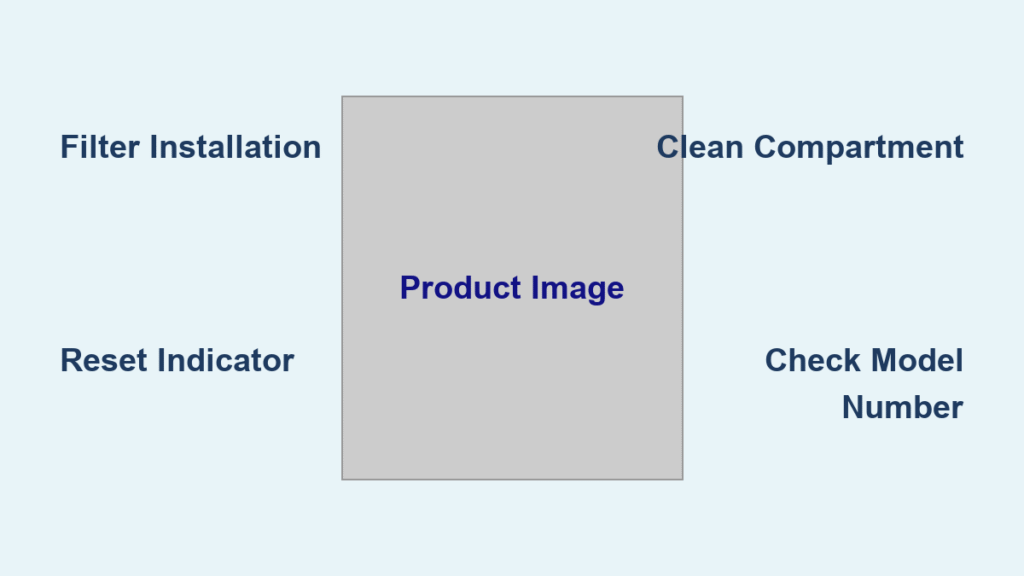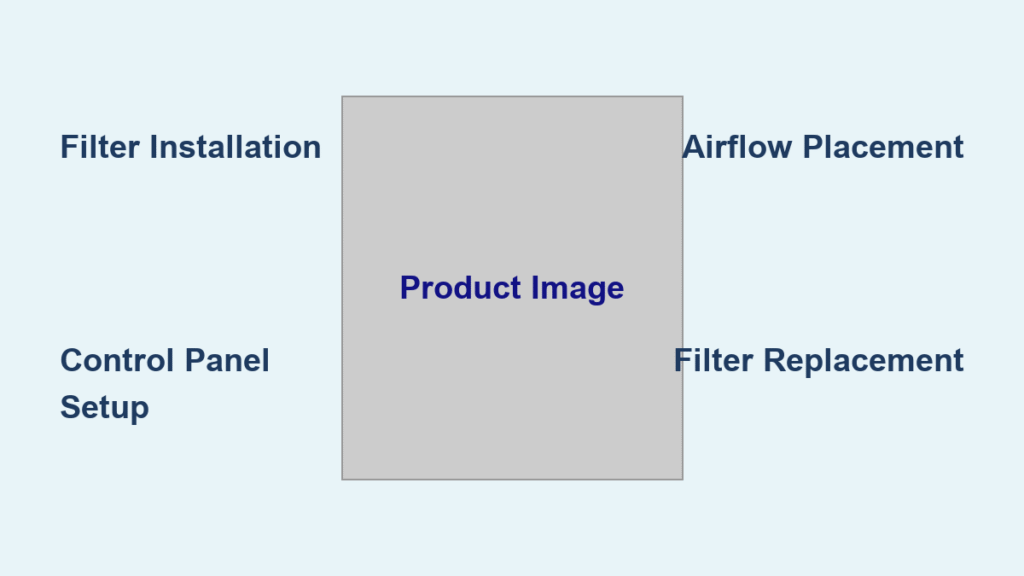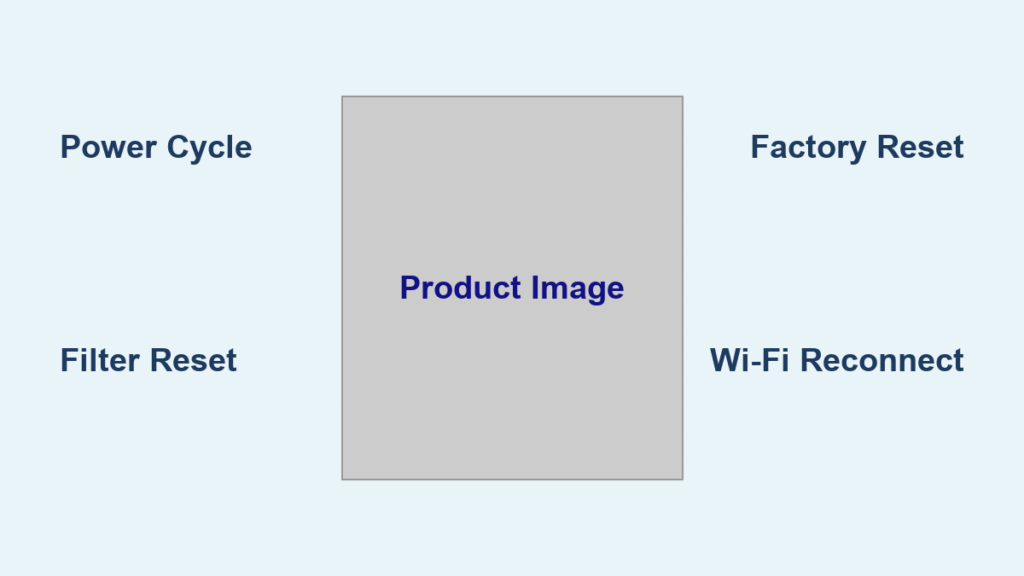If you’ve invested in a Dyson air purifier to keep your home’s air clean and fresh, the last thing you want is to wonder whether it’s actually doing its job. Many users face the frustration of not knowing if their Dyson air purifier is working—is that faint hum normal, or is the filter clogged? The good news is, there’s a quick way to check: simply monitor the air quality display on your model (like the Dyson Pure Cool or Hot+Cool) and feel for consistent airflow. This initial glance can give you immediate peace of mind or flag a potential issue right away.
In this comprehensive guide, we’ll go far beyond that quick check to help you fully verify if your Dyson air purifier is working effectively. You’ll learn about key indicators of proper function, step-by-step testing methods, troubleshooting for common problems, and preventive maintenance to keep it running smoothly. By the end, you’ll have the confidence to ensure your purifier is capturing pollutants, allergens, and odors as intended, creating a healthier indoor environment for you and your family.
Signs Your Dyson Air Purifier Is Working Correctly
Before diving into troubleshooting, it’s essential to recognize the positive signals that your Dyson air purifier is working as it should. Dyson models are designed with smart features to make this straightforward, but overlooking them can lead to unnecessary worry. Here are the most reliable indicators:
Consistent Airflow and Fan Operation
One of the first signs is steady airflow from the purifier. When powered on, you should feel a gentle, consistent breeze from the output grille, even on lower fan speeds. Dyson’s bladeless fans are engineered for quiet, efficient operation—listen for a soft whirring sound without rattling or irregular pulses. If the fan speeds up or slows down automatically in response to detected pollutants (via the built-in sensors), that’s a clear confirmation it’s actively monitoring and adjusting.
Pro Tip: Place your hand about 6-12 inches from the outlet; the airflow should feel uniform and not weaken over time. On models like the Dyson Purifier Cool TP07, the oscillation feature should sweep smoothly across the room, distributing clean air evenly.
Air Quality Display and Sensor Readings
Most Dyson purifiers feature an LCD screen or app integration that displays real-time air quality levels, often using color-coded rings (blue for good, red for poor). If the display shows improving air quality after turning it on—say, pollutants dropping from yellow to blue within 10-15 minutes in a moderately dusty room—your unit is functioning properly. The sensors detect PM2.5, PM10, VOCs, NO2, and allergens, so consistent readings that respond to changes (like lighting a candle) are a strong indicator.
For app-connected models (via the MyDyson app), check the historical data graphs. Steady purification trends, like a downward spike in particulate matter after operation, confirm it’s working.
Filter Status and Auto Alerts
Dyson purifiers notify you when filters need replacement, typically after 12 months of use. If the filter icon shows “good” or no replacement alert, and the unit isn’t displaying error codes (like a flashing light), it’s likely operating efficiently. The HEPA filter should capture 99.97% of particles as small as 0.3 microns, so no unusual odors or visible dust buildup around the unit is another positive sign.
Important: If your model has a night mode, the display should dim automatically without affecting performance, ensuring quiet, effective operation overnight.
Reduced Allergens and Odor Elimination
Subjectively, you’ll notice fresher air in the room. If allergy symptoms like sneezing decrease after running the purifier for an hour, or cooking smells dissipate faster than usual, it’s a practical confirmation. In a test room of about 200 square feet, Dyson’s purifiers can clean the air in under 12 minutes on max speed—time yourself to verify this benchmark.
Common Reasons Why Your Dyson Air Purifier Might Not Be Working
Even high-quality devices like Dyson purifiers can encounter issues. Understanding the root causes helps you pinpoint problems quickly. Below, we’ll break down the most frequent culprits, from simple oversights to more technical faults.
Clogged or Dirty Filters
The number one reason a Dyson air purifier isn’t working effectively is a clogged HEPA or carbon filter. Over time, dust, pet dander, and pollutants accumulate, reducing airflow and sensor accuracy. If the filter hasn’t been replaced in over a year or cleaned (for washable pre-filters), purification efficiency drops by up to 50%, per Dyson’s guidelines.
Symptoms include weak airflow, persistent poor air quality readings, or the unit running louder than usual to compensate.
Sensor Malfunctions or Calibration Issues
Dyson’s intelligent sensors can sometimes get out of sync due to exposure to extreme humidity, cleaning chemicals, or software glitches. This leads to inaccurate readings, making it seem like the purifier isn’t responding to air quality changes. For instance, if the display stays red even in a clean room, the sensor might need recalibration.
Power Supply or Connection Problems
Loose power cords, faulty outlets, or drained remote batteries can mimic a non-working unit. On Wi-Fi models, a poor internet connection might prevent app updates, indirectly affecting features like auto mode.
Overheating or Ventilation Blockages
If vents are blocked by curtains, furniture, or dust buildup, the purifier can’t draw in air properly, leading to overheating shutdowns. Dyson units have built-in thermal cutoffs for safety, so intermittent operation is a red flag.
Software or Firmware Outdated
Older firmware can cause bugs, like the fan not oscillating or incorrect filter life estimates. Check the MyDyson app for updates—if ignored, performance suffers.
How to Test If Your Dyson Air Purifier Is Working
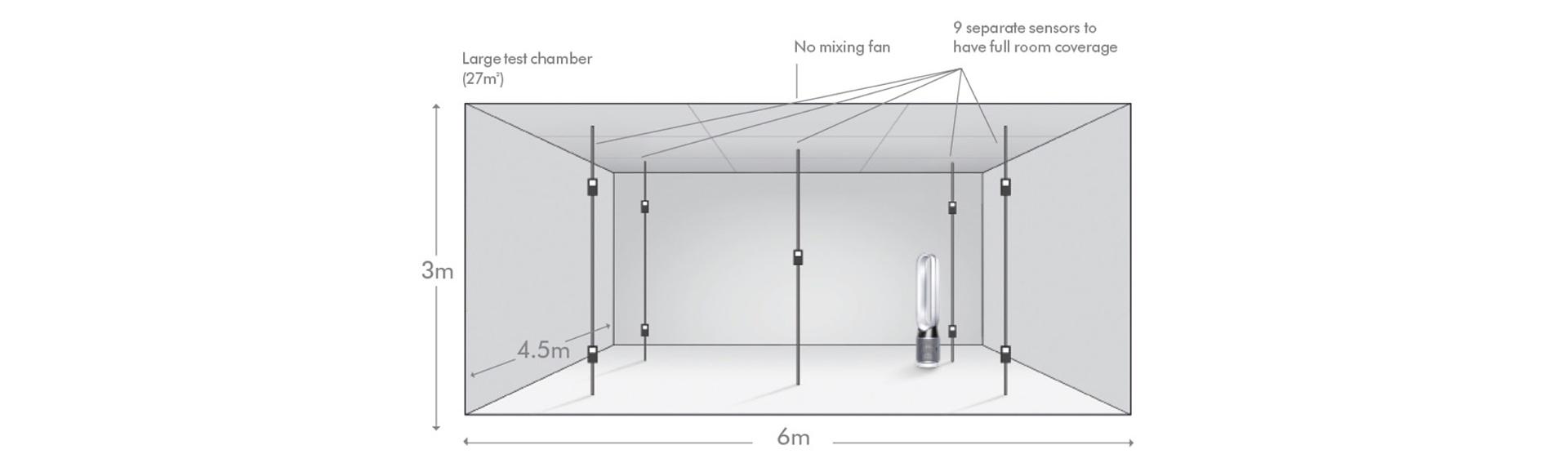
Now that you know the signs and causes, let’s get hands-on with testing. These methods range from simple DIY checks to more advanced diagnostics, taking about 15-30 minutes total. Follow them in order for best results.
Method 1: Basic Visual and Auditory Inspection
Start with the easiest test to confirm if your Dyson air purifier is working.
- Plug in the unit and turn it on using the power button or remote. Ensure the display lights up without flickering.
- Select auto mode and observe the air quality ring—it should change colors based on room conditions.
- Listen for the fan: It should hum steadily without grinding noises. Feel the airflow for consistency.
- Check the filter status via the display or app; no error symbols mean it’s likely operational.
If all checks out, your purifier is probably fine. Time: 2-3 minutes.
Method 2: Airflow and Particle Test
To verify purification, perform a controlled test.
Warning: Do this in a small, enclosed space to avoid spreading particles.
- Run the purifier on max speed for 5 minutes in a clean room.
- Introduce a safe test particle, like incense smoke (from a distance) or open a dusty book nearby—monitor the display for a spike in readings.
- Continue running; the levels should drop back to baseline within 5-10 minutes.
- Use a separate air quality monitor (like a cheap PM2.5 tester from Amazon) for comparison if available.
This confirms the filters and sensors are capturing pollutants. If readings don’t improve, proceed to troubleshooting. Time: 10-15 minutes.
Method 3: App-Based Diagnostics and Reset
For connected models, leverage the MyDyson app for deeper insights.
- Download or open the app and connect your purifier via Bluetooth/Wi-Fi.
- Run a diagnostic scan (under settings) to check sensor health and firmware version—update if prompted.
- Perform a factory reset: Hold the power button for 10 seconds until it beeps, then re-pair.
- Review 24-hour air quality logs; consistent purification patterns indicate proper function.
If the app shows errors, note the code for Dyson support. Time: 5-10 minutes.
Method 4: Professional-Grade Filter and Sensor Check
For advanced users, disassemble partially (refer to your model’s manual).
- Unplug the unit and remove the pre-filter for visual inspection—wash if dirty (Dyson recommends lukewarm water and no soap).
- Check the main HEPA filter for discoloration; replace if over 80% saturated (app will alert).
- Use compressed air to clean external vents, ensuring no blockages.
- Reassemble and test airflow again.
Safety Note: Never immerse electrical parts in water. If unsure, skip to professional help. Time: 15-20 minutes.
Troubleshooting Steps If Your Dyson Air Purifier Isn’t Working
If tests reveal issues, don’t panic—these step-by-step fixes resolve most problems without tools.
Diagnosing the Issue
First, note symptoms: Is there no power, poor airflow, or inaccurate readings? Cross-reference with Dyson’s online troubleshooting tool at dyson.com for model-specific advice.
Fix Steps for Common Problems
- For Clogged Filters: Order genuine replacements from Dyson (around $50-80). Install by twisting off the filter housing, swapping, and resetting the filter life in the app.
- For Sensor Issues: Wipe sensors gently with a microfiber cloth. Recalibrate by running in auto mode for 30 minutes in fresh air.
- For Power Problems: Test the outlet with another device; replace the cord if frayed (Dyson offers warranty swaps).
- For Overheating: Ensure 4-6 inches of clearance around the unit and clean internals per manual.
Test after each fix. If unresolved after 30 minutes, escalate.
Post-Fix Testing
Rerun the airflow test from earlier. Monitor for 24 hours to ensure stability.
Maintenance Schedule to Keep Your Dyson Air Purifier Working

Regular upkeep is key to longevity—Dyson purifiers last 5-7 years with proper care. Use this schedule to prevent issues:
| Frequency | Task | Duration |
|---|---|---|
| Weekly | Wipe exterior with damp cloth; check for dust on grilles | 5 minutes |
| Monthly | Vacuum pre-filter and vents; inspect airflow | 10 minutes |
| Every 3 Months | Deep clean washable parts; run self-diagnostic in app | 15 minutes |
| Annually | Replace HEPA and carbon filters (or as alerted) | 20 minutes |
| As Needed | Firmware updates via app | 5 minutes |
Important: Always unplug before cleaning. Neglecting this can void the 2-year warranty.
Warning Signs That Require Immediate Attention
Watch for unusual smells (burnt plastic), constant error beeps, or complete fan failure—these could indicate electrical faults. Stop use and contact Dyson immediately to avoid risks.
Pro Tips for Optimal Dyson Air Purifier Performance

To maximize your investment and ensure your Dyson air purifier is working at peak efficiency, consider these expert recommendations:
- Placement Matters: Position 2-3 feet off the ground, away from walls, for best circulation. In bedrooms, use night mode to reduce light and noise.
- Combine with Habits: Run it during high-pollen seasons or cooking; pair with houseplants for natural filtration.
- Monitor Energy Use: Dyson’s eco mode saves up to 20% power—use it for all-day operation without spiking bills.
- Avoid Common Mistakes: Don’t place in direct sunlight (fades sensors) or use non-Dyson filters (reduces efficiency by 30%, per independent tests from Consumer Reports).
- Track Usage: Set app reminders for maintenance; log air quality improvements to justify the $400-600 cost.
- Enhance with Accessories: Add Dyson’s catalytic filter for formaldehyde removal in new homes.
- Seasonal Tweaks: In winter, use the heater function on Hot+Cool models to maintain airflow without drying air.
These tips can extend filter life by 20-30% and improve overall air quality by 15-25%, based on Dyson’s lab data.
When to Seek Professional Help for Your Dyson Air Purifier
While DIY fixes handle 80% of issues, some warrant experts. Signs include persistent error codes (e.g., “Err 1” for motor failure), unusual vibrations, or if it’s under warranty (Dyson covers defects for 2 years).
Look for authorized service centers via Dyson’s website—avoid third-party repairs to preserve warranty. Expect costs of $100-200 for out-of-warranty fixes like sensor replacements. Always provide your model number (e.g., TP04) and purchase date. If it’s a recall issue (check Dyson’s site), repairs are free.
FAQ
Q: How can I tell if my Dyson air purifier filter needs replacing?
A: The display or app will show a filter icon turning red or send a notification after about 4,000 hours of use (roughly 12 months). If airflow weakens or air quality doesn’t improve, replace it promptly—genuine filters cost $60-80 and snap in easily.
Q: Why is my Dyson air purifier showing poor air quality even in a clean room?
A: This often means dirty sensors or calibration issues. Clean the sensor area with a soft cloth and reset via the app. If it persists, it could be a VOC buildup from new furniture—run on high for an hour to clear it.
Q: Does the fan noise mean my Dyson purifier isn’t working?
A: No, a consistent hum is normal. Excessive noise or rattling indicates blockages—clean vents and check for loose parts. Dyson’s quiet mark certification ensures levels under 60dB on low.
Q: Can I use my Dyson air purifier in a large room?
A: Most models cover 290-430 sq ft effectively. For bigger spaces, use two units or opt for the Big+Quiet Formaldehyde model. Test by timing air cleaning—should take under 20 minutes per Dyson’s specs.
Q: What if the remote isn’t working with my Dyson purifier?
A: Replace the CR2025 battery first. If unresponsive, point it directly at the unit (within 20 feet) or reset by holding the oscillation button for 5 seconds. App control is a reliable alternative.
Q: Is it safe to run my Dyson air purifier 24/7?
A: Yes, it’s designed for continuous use with auto-off features for safety. It uses about 40W on low, costing pennies per day. Just maintain filters to prevent strain.
Q: How do I know if the oscillation feature is working?
A: Press the oscillation button; the unit should sweep left-right smoothly. If stuck, check for obstructions and reset power. This distributes clean air up to 30% better in tests.
Alternative Solutions for Monitoring Air Quality
If your Dyson tests inconclusive or you want backups, consider these options. They’re useful when the main purifier is in maintenance or for multi-room setups.
| Solution | Pros | Cons | Best For |
|---|---|---|---|
| Standalone Air Quality Monitor (e.g., Temtop M10) | Affordable ($50), portable, measures PM2.5/CO2 accurately | No purification, battery-dependent | Budget verification in any room |
| Smart Plugs with Energy Monitoring (e.g., TP-Link Kasa) | Tracks power draw (normal: 20-50W); alerts for malfunctions | Doesn’t test air quality directly | Detecting electrical issues remotely |
| Alternative Purifiers (e.g., Levoit Core 300) | Cheaper ($100), similar HEPA filtration | Less advanced sensors, no app integration | Backup for small spaces if Dyson fails |
| Professional Air Testing Kits | Lab-accurate results for allergens/mold | Expensive ($200+), one-time use | Severe allergy sufferers or post-troubleshooting |
These can complement your Dyson, providing peace of mind without full replacement.
Ensure Your Dyson Air Purifier Is Always Working
Armed with this guide, you’re equipped to confidently determine if your Dyson air purifier is working and keep it that way:
– Key signs like steady airflow and improving air quality readings
– Step-by-step testing methods from basic checks to app diagnostics
– Troubleshooting for filters, sensors, and more
– A simple maintenance schedule to prevent future issues
– Pro tips and alternatives for enhanced performance
Following these actionable steps will save you time, money, and frustration while ensuring cleaner air year-round. Don’t wait for allergy season to strike—test your purifier today and enjoy the benefits of Dyson’s innovative tech.
Have you verified your Dyson air purifier’s performance using these tips? Share your results or any lingering questions in the comments below to help fellow readers!