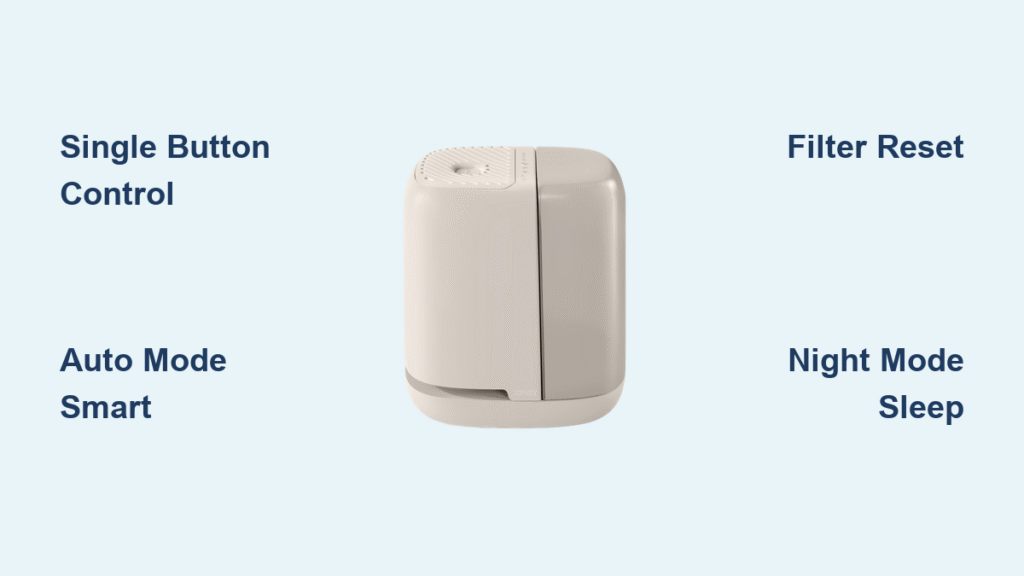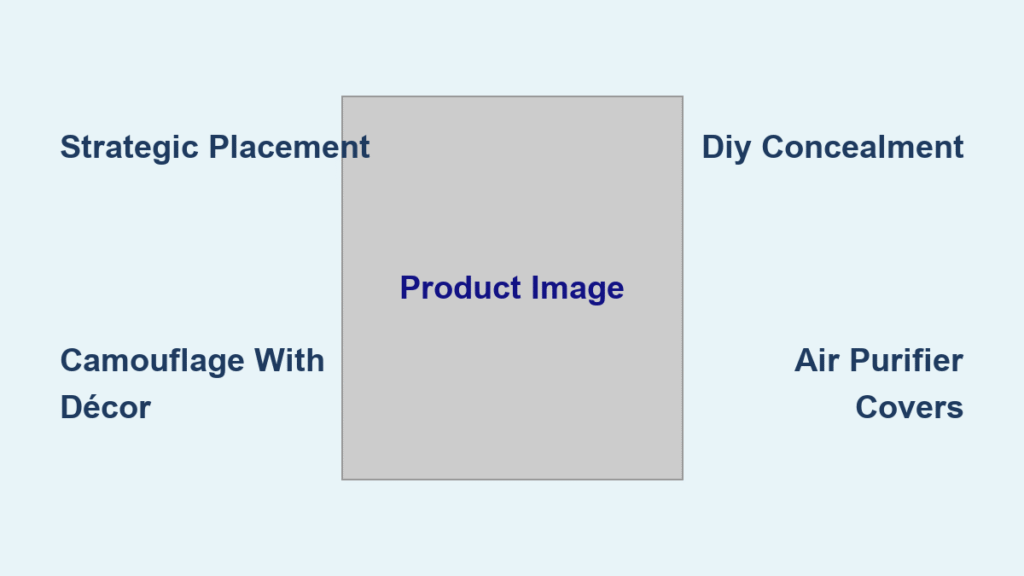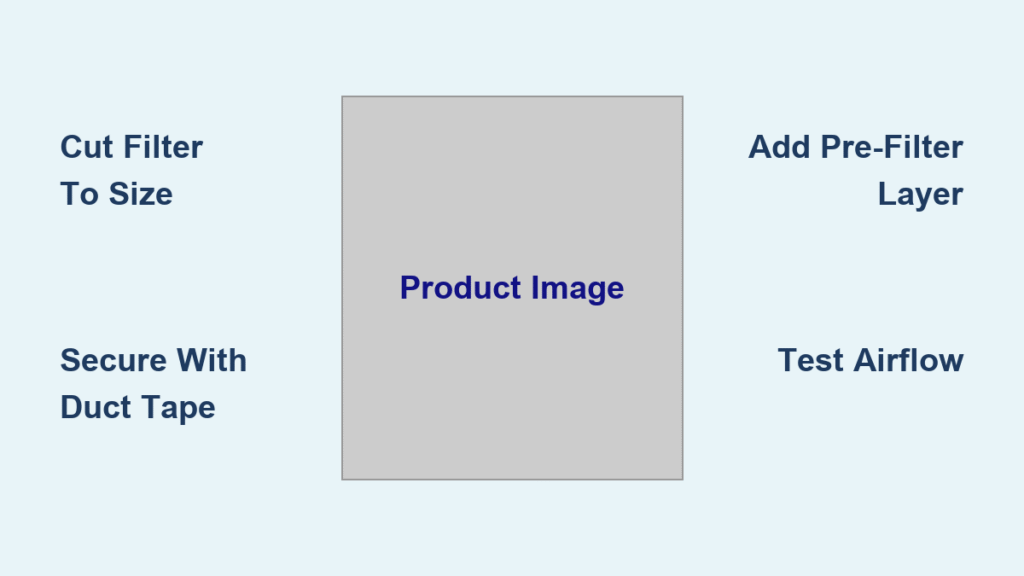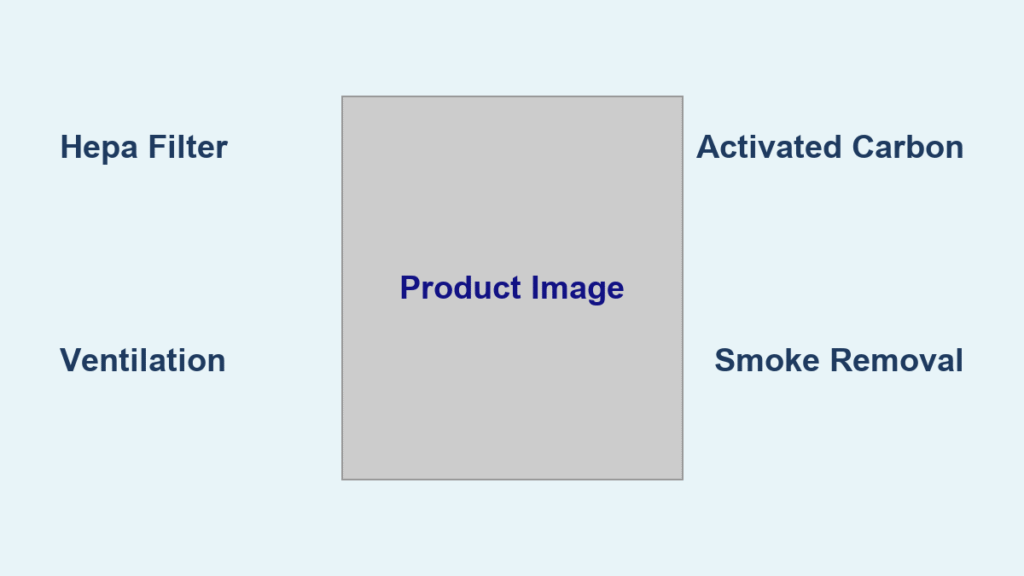That dry winter air stealing your sleep? Your new Canopy humidifier sits ready to transform your space with just one button—but most users miss its intelligent features that prevent mold, save water, and sync with your sleep cycle. Mastering how to use canopy humidifier unlocks automatic adjustments for day/night cycles, emergency reactivation when you forget to turn it off, and even sleep-enhancing lights. Within 10 minutes, you’ll leverage every function to create consistently comfortable air in nurseries, bedrooms, or large living areas without apps or complicated menus.
Single Button Controls Everything
Forget confusing dials or smartphone apps—your Canopy humidifier operates entirely through the On/Off button on the top grate. This single control point manages all modes while preventing common mistakes like stagnant water buildup. Most users don’t realize this button triggers five distinct responses in sequence, making adjustments intuitive after just two days of use.
Power Cycle Sequence

Press once for Auto Mode, where the unit self-adjusts based on room conditions. A second press shifts to Low for quiet maintenance in small spaces. Third press activates Medium—ideal for typical winter dryness—while the fourth selects High for rapid humidity boosts in large or extremely dry rooms. One final press turns it off. Memorize this five-step cycle to bypass manual guesswork during seasonal changes.
Automatic Reactivation Explained
Here’s where Canopy prevents costly errors: If you turn it off with water remaining, the unit automatically restarts after 30 minutes. This critical feature combats mold growth by ensuring no water sits stagnant overnight. The sensor tracks residual moisture and runs until the tray empties completely—eliminating the “I forgot to turn it off” panic many humidifier owners face.
Auto Mode Smart Features
Auto Mode transforms your humidifier from appliance to intelligent air manager. One button press activates light-sensing technology that optimizes evaporation rates without draining your water tank unnecessarily. This is where how to use canopy humidifier shifts from basic operation to truly effortless comfort.
Light Sensor Operation
The indicator farthest from the power button functions as your light sensor. During daylight hours, it detects brightness and maintains Low evaporation to conserve water. As natural light fades, the sensor triggers a shift to Medium mode—precisely when your body needs deeper hydration for restful sleep. No manual adjustments required.
Day vs Night Performance
Daytime (6 AM–6 PM): Runs quietly on Low, using 30% less water while maintaining baseline humidity in occupied rooms. Nighttime (6 PM–6 AM): Automatically boosts to Medium for enhanced respiratory comfort during sleep—critical for preventing dry throat and nasal passages. This seamless transition occurs without waking you.
Manual Settings When You Want Control
Override Auto Mode when specific conditions demand direct input. These manual settings give you tactical control for challenging environments while maintaining Canopy’s mold-prevention safeguards.
Low Setting Use Cases
Choose Low for maintaining humidity in 100–200 sq ft spaces during mild weather (50–70°F). Ideal for nurseries where consistent gentle airflow matters most, or spring/fall bedrooms when heating isn’t yet needed. Runs 12+ hours on a single tank with near-silent operation.
Medium Setting Benefits
The Medium setting handles most real-world scenarios: standard bedrooms (200–300 sq ft) during winter heating, or spaces where you notice early dryness symptoms. Balances 8–10 hours runtime with effective moisture output—perfect for overnight use without morning refills.
High Setting Applications
Reserve High for emergency dryness: large rooms (300+ sq ft), sub-40°F climates, or illness recovery when rapid humidity increases are critical. Use only when needed—it drains the tank in 4–5 hours but delivers 50% more moisture output than Medium.
Indicator Lights Decoded
Two simple lights provide complete operational awareness. Understanding these prevents mid-cycle shutdowns and extends filter life—key to mastering how to use canopy humidifier long-term.
Water Light Meaning
The “Water” light glows amber before the tank empties—giving you 15–20 minutes to refill. Unlike cheaper models that sputter when low, Canopy’s early warning maintains consistent humidity. Refill immediately to avoid performance dips; never let the light stay on for over 30 minutes.
Filter Light Reset Process
When the “Filter” light activates (typically after 4–6 weeks), replace the filter immediately. Then hold the On/Off button for 30 seconds to reset the tracker. Skipping this step causes inaccurate replacement reminders—leading to reduced efficiency even with a new filter installed.
Night Mode Sleep Features

Night Mode activates automatically in darkness—no settings to toggle. This eliminates sleep-disrupting indicator lights while maintaining optimal humidity output, making it essential for light-sensitive sleepers.
Light Sensitivity Details
The transition begins at 60% room darkness (dim lamp level) and completes within 8 minutes of total darkness. If you wake to check a phone, lights reactivate temporarily but dim again after 30 seconds of darkness—ensuring zero sleep disruption.
Bedside 2.0 Exclusive Features
Owners of the newest Bedside 2.0 model gain three game-changing sleep tools that operate independently from humidification. These features transform your unit into a complete sleep environment system.
Night Light Operation
Tap the Night Light icon once for warm white reading light (3000K), ideal for midnight feedings or reading. Second tap switches to sleep-promoting red light (650nm wavelength), clinically shown to support melatonin production. Third tap turns it off—no humidity settings affected.
Brightness Adjustment
Press and hold the Night Light icon for 2 seconds to enter brightness mode. Cycle through 3 levels (25%, 50%, 100%) with each tap. Perfect for finding the faint glow needed for safe nighttime navigation without fully waking your brain.
White Noise Without Humidification
Tap the White Noise icon to activate soothing sound even when the humidifier is off. Second tap cycles through low (rain), medium (ocean), and high (fan) volumes. Use this during summer to mask traffic noise without adding unnecessary moisture.
Daily Operation Best Practices
Maximize performance with two 30-second daily rituals. These habits prevent 95% of common user frustrations while extending your unit’s lifespan.
Morning Routine Check
Before your first coffee, verify indicator lights: No lights = optimal operation. Water light = refill now to avoid midday shutdowns. This takes 10 seconds but prevents afternoon dryness spikes that trigger headaches.
Evening Optimization
Refill the tank 30 minutes before bed to ensure uninterrupted overnight operation. In winter, set to Medium; during allergy season, use Auto Mode to balance humidity against pollen infiltration. Never fill beyond the MAX line—overflow risks electrical damage.
Maintenance Between Refills
Prevent mineral buildup and mold with weekly 5-minute maintenance. These steps keep your humidifier running like new for years.
Weekly Cleaning Steps
Empty and rinse the water tray with distilled vinegar every Sunday. Wipe the top grate (where sensors reside) with a microfiber cloth dampened with hydrogen peroxide. Air-dry all parts for 20 minutes before refilling—this kills bacteria without harsh chemicals.
Filter Care Guidelines
Replace filters when the Filter light activates, but continue using the unit normally until your replacement arrives. Hard water areas require replacements every 4 weeks; soft water extends to 6 weeks. Never run without a filter—it voids your warranty and risks mineral dust emission.
Troubleshooting Common Issues

Resolve 80% of problems in under 2 minutes with these targeted fixes. No tools or technical knowledge required.
No Response When Pressing Button
First, unplug and check the base connection—dust often dislodges the power contact. Ensure the unit sits flat on a hard surface (carpets tilt sensors). If using an extension cord, switch to a direct outlet; voltage drops disable smart features.
Lights Stay On During Sleep
Your Night Mode fails when any light source exceeds 5 lux (like a phone charger LED). Cover digital clocks or use blackout tape on status lights. Complete darkness triggers full light shutoff within 8 minutes.
Water Light Stays On After Refill
This indicates sensor misalignment. Turn the unit off, wait 10 seconds, then restart. If persistent, empty the tank completely and refill—mineral deposits sometimes block the float sensor. Never force water into the tray.
Seasonal Adjustment Strategies
Adapt your settings monthly to match environmental shifts. These adjustments prevent window condensation in summer and parched skin in winter.
Winter Heating Months
Set to Auto Mode or Medium 24/7. Check water levels twice daily—forced-air heating increases consumption by 40%. Place the unit 3+ feet from heat vents to avoid evaporating moisture before it disperses.
Summer Air Conditioning
Switch to Low or Auto Mode only during peak humidity (above 60%). Monitor windows for condensation—if panes fog, turn off immediately. AC naturally dehumidifies, so Canopy’s role shifts to preventing over-drying from excessive cooling.
Transitional Seasons
Use Auto Mode exclusively during spring/fall. It handles fluctuating conditions by running only when humidity drops below 30%—saving 2–3 tanks of water weekly compared to manual settings.
Your Canopy humidifier delivers hospital-grade air quality through intelligent simplicity—not complexity. By leveraging automatic reactivation, light-based adjustments, and Bedside 2.0’s sleep features, you’ve transformed it from appliance to essential wellness tool. Remember the single-button cycle, reset filters properly, and perform weekly vinegar rinses—these habits ensure flawless performance for 5+ years. For model-specific guidance, consult Canopy’s official user guides covering Bedside, Nursery, and Large Room variants. Now breathe easier knowing you’ve mastered every function for truly healthy indoor air.