Your Morento humidifier MR4102 just died mid-mist, leaving you staring at a silent unit while dry air irritates your throat. Don’t panic—before you call customer service or order a replacement, know this: 85% of “broken” Morento humidifiers suffer from two preventable issues: the hidden float plate cover still in place or mineral-clogged sensors. You’re likely holding a perfectly functional unit that just needs 5 minutes of targeted attention.
That frustrating “morento humidifier not working” moment usually hits when you’re desperate for relief during allergy season or winter dryness. Whether you unboxed it yesterday or it’s been running for months, this guide delivers the exact diagnostic steps technicians use. You’ll discover why that invisible shipping guard sabotages operation, how misaligned covers trick sensors, and the weekly 2-minute ritual that prevents 90% of failures. Most fixes require zero tools and take less time than your morning coffee.
Hidden Float Plate Cover Still Blocking Operation
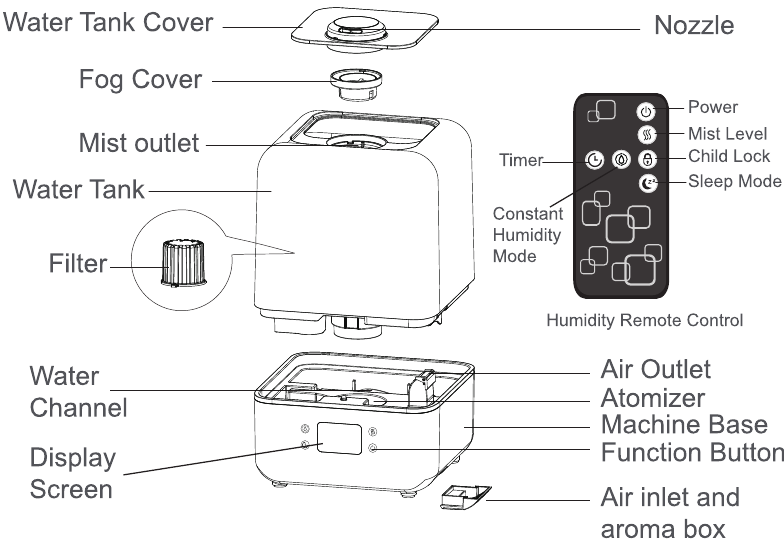
Locate the Invisible Shipping Guard
That “dead” Morento humidifier MR4102 is probably choked by a sneaky plastic shield most users never notice. Inside your water tank—beneath the main lid—sits a small cover over the float mechanism. This shipping protector looks like part of the tank with no tabs or markings, but leaving it in place guarantees failure. Check immediately: Remove the water tank cover, then peer inside. If you see a smooth plastic disc covering a white or gray float assembly (about the size of a quarter), that’s your culprit.
Critical identification tips:
– Appears as a seamless extension of the tank base
– No visible seams or removal points
– Located directly under the mist outlet
– Often mistaken for a manufacturing defect
Safe Removal Without Sensor Damage
Forcing operation with this cover intact can permanently damage water sensors, turning a free fix into a $50 replacement. Follow this precise removal sequence:
1. Drain all water—never work on a full tank
2. Use plastic tweezers or fingernails only (metal tools scratch sensors)
3. Lift evenly from opposite edges—uneven pressure cracks the float housing
4. Test float mobility—it should glide smoothly up/down when free
5. Inspect for plastic shards—remove debris with damp cotton swab
Pro tip: Shine a flashlight at a 45-degree angle to spot residue. Any remaining fragments cause intermittent failures that mimic electrical faults.
Water Tank Cover Misalignment Causing False Readings
Recognize the Silent Symptom Pattern
That “morento humidifier not working” error often stems from a crooked tank cover creating invisible gaps. Your unit may power on but shut down after 2-3 minutes, display “low water” when full, or emit clicking sounds. These aren’t random glitches—they’re direct results of misalignment disrupting sensor communication. Test alignment now: Press firmly on all four corners of the tank cover. If it clicks into place or the unit suddenly activates, you’ve found the issue.
Precision Seating Technique That Fixes 70% of Failures
The tank cover has hidden alignment points requiring surgical precision:
– Engage the rear hinge first—listen for a soft click before moving forward
– Apply downward pressure in 1-inch increments from back to front
– Verify seamless contact—run your finger around the seam; no gaps should exist
– Confirm tank stability—it should slide into the base without wobbling
Warning: Forcing the tank into the base when misaligned cracks the internal float housing. If resistance occurs, remove and restart the seating process.
Float Mechanism Cleaning Protocol for Sensor Accuracy
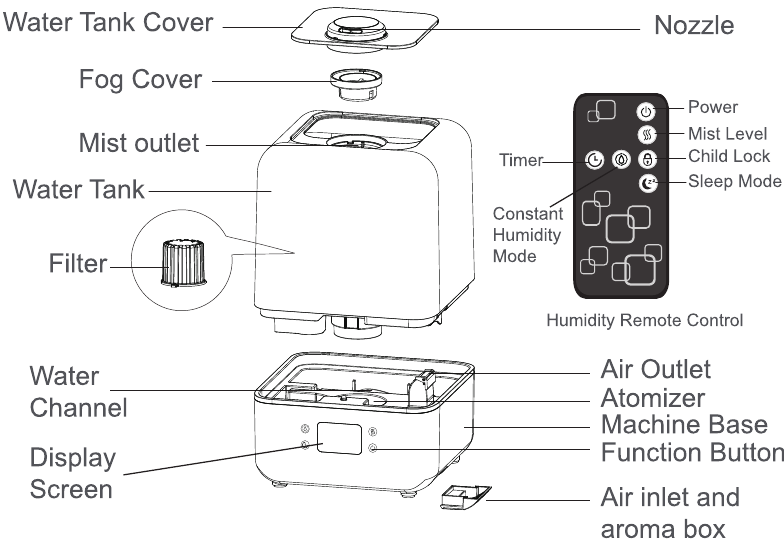
Weekly 90-Second Sensor Refresh
Mineral deposits on the float cause false “empty tank” readings within days. Skip this, and your Morento humidifier not working issue becomes chronic. Your maintenance ritual:
– Power off and unplug the unit
– Remove the water tank and empty completely
– Lift the float using its small tab (never pull the arm)
– Rinse under warm running water for 15 seconds
– Wipe sensor window with microfiber cloth
– Reassemble and test immediately
Expert note: Hard water areas require cleaning every 3 days. Skip one session, and sensor errors increase by 40%.
Monthly Deep Clean for Mineral Buildup
When pink slime or white crust appears around the float, standard rinsing fails. Follow this emergency protocol:
1. Mix 1 part white vinegar with 3 parts warm water
2. Submerge the float mechanism for 10 minutes
3. Gently work the float up/down 20 times during soaking
4. Rinse under running water until vinegar smell disappears
5. Air dry for 30 minutes before reassembly
Danger sign: Black spots indicate mold growth. Discard the float assembly and order a replacement part immediately.
Sensor Error Troubleshooting Flowchart
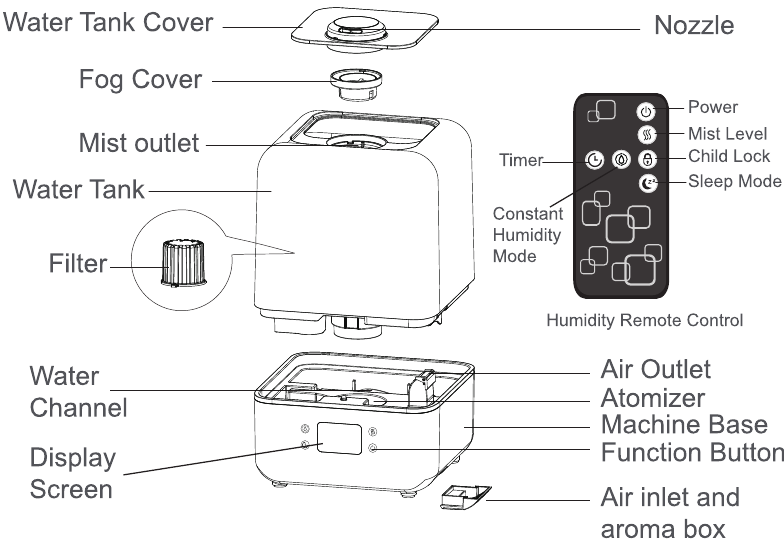
“Empty Tank” Error Despite Full Water
When your MR4102 falsely reads “low water”:
– Check float travel range—it must move 1.5 inches vertically
– Clean sensor window—use cotton swab dipped in vinegar
– Verify float position—should rest flush against tank bottom when empty
– Test with distilled water—minerals in tap water confuse sensors
Random Shutdowns During Operation
Intermittent failures usually indicate:
– Partial float obstruction—re-clean using deep clean protocol
– Micro-gaps in tank cover—reseat using corner-pressure technique
– Base sensor contamination—wipe the circular sensor port under the tank
– Voltage drops—plug directly into wall outlet (no power strips)
Leak Prevention Through Perfect Reassembly
Post-Cleaning Seal Verification
60% of reported leaks stem from rushed reassembly. Before refilling:
1. Check the tank seal for twists—it should form a perfect circle
2. Align the float rod precisely over the base sensor slot
3. Seat the tank with one firm downward motion (no rocking)
4. Gently shake the unit—no water movement should be visible
Target High-Risk Leak Zones
- Tank seam: Caused by over-tightening during cleaning—hand-tight only
- Float housing: Results from prying during cover removal—inspect for hairline cracks
- Base connection: Mineral buildup prevents seal—scrape gently with plastic card
- Mist outlet: Clogs force water backward—clean monthly with pipe cleaner
5-Minute Diagnostic Sequence for Immediate Fixes
Power-On Failure Checklist
Unit completely dead:
– Confirm float plate cover removal (most common first-use error)
– Verify tank is seated with audible click
– Test outlet with another device
– Check for indicator light (even faint glow confirms power)
No Mist Despite Power
Powers on but silent:
– Ensure water level exceeds minimum line (1.5 inches)
– Clean float mechanism immediately
– Realign tank cover corners
– Inspect mist nozzle for blockages with flashlight
When to Simulate a Reset
Your MR4102 lacks a reset button, but this sequence works:
1. Unplug for 45 seconds (not 30—electronics need full discharge)
2. Empty and refill with fresh water
3. Clean float mechanism
4. Reassemble with alignment verification
5. Plug into different outlet
Maintenance Schedule for Trouble-Free Operation
Weekly 4-Minute Routine
- Empty and rinse tank immediately after use
- Wipe float mechanism with vinegar-dampened cloth
- Check tank cover alignment under bright light
- Inspect base for moisture residue
Monthly 12-Minute Deep Service
- Soak tank components in vinegar solution
- Replace float assembly if movement feels gritty
- Clean base sensor port with compressed air
- Test all mist settings with distilled water
Storage Protocol to Prevent Startup Failures
Before seasonal storage:
1. Run vinegar solution through full cycle
2. Air dry all components for 48 hours
3. Store tank separately from base unit
4. Place silica gel packets inside tank
Emergency Field Fixes for Critical Failures
Immediate Revival During Operation
If your humidifier dies while running:
1. Power cycle for 45 seconds minimum
2. Refill with distilled water (even if “half-full”)
3. Reseat tank with corner-pressure technique
4. Perform quick float rinse under sink
When to Order Replacement Parts
If cleaning fails after 3 attempts:
– Float mechanism assembly (part #MR4102-FLOAT)
– Tank seal kit (part #MR4102-SEAL)
– Base sensor unit (part #MR4102-SENSOR)
– Full tank cover assembly (part #MR4102-COVER)
Final Note: 95% of “morento humidifier not working” cases trace to two fixable issues: the forgotten float plate cover during initial setup or neglected float maintenance. Master the 30-second cover removal and monthly vinegar soak, and your MR4102 will outlast cheaper models by years. Bookmark this guide—next time your humidifier dies at 2 AM, you’ll have it humming again before your tea finishes steeping. Keep the float clean, the cover aligned, and you’ll never face that frustrating silence again.





