Your color-changing cup humidifier sits lifeless on your nightstand, its LED lights dark and mist chamber silent when you need soothing moisture most. Whether you own the KC-RD05 model or similar compact design, this frustrating failure affects thousands of users daily—especially when dry winter air aggravates allergies or disrupts sleep. The good news? Over 90% of color cup humidifier not working issues stem from simple, fixable problems you can resolve in under 15 minutes without special tools.
This guide delivers precise, step-by-step solutions for every failure scenario—from complete power loss to weak mist or frozen LED colors. You’ll learn exactly which components to inspect, the vinegar cleaning method that dissolves stubborn mineral buildup, and when replacement parts become necessary. No technical expertise required—just follow these proven troubleshooting sequences to restore your humidifier’s mist output and rainbow lighting.
No Mist Output? Start Here
Check Water Level First
Lift your water tank immediately—most color cup humidifiers feature an auto-shutoff mechanism triggered when water drops below the minimum fill line. These compact units typically hold only 200-300ml, so even slight evaporation can disable mist production. Always refill with distilled water after verifying low levels; tap water minerals accelerate clogs that mimic “not working” symptoms. Never assume the tank is full just because liquid is visible—view the minimum line through the translucent tank side.
Power Connection Issues
Critical checks before disassembly:
– Confirm the USB cable clicks firmly into both the humidifier base and power adapter
– Test with a different wall outlet or computer USB port (5V standard required)
– Look for the power indicator light near the base—absence means electrical failure
– Inspect the cord for fraying or bent connectors that interrupt current flow
If the power light remains off after trying multiple outlets, the issue likely involves internal wiring or the USB port rather than your home’s electricity. Replace the cable first—it’s the most common failure point costing under $5.
Tank Seating Problems
Remove the water tank completely and examine the circular contact points on its base. Mineral deposits often coat these metal sensors, preventing electrical communication with the ultrasonic disk. Reseat with deliberate pressure until you hear a distinct click—this aligns the tank precisely over the base unit’s sensor array. Misalignment causes 30% of “no mist” cases even with adequate water levels. Wipe contacts with a vinegar-dampened cloth before reassembly.
Deep Clean Your Ultrasonic Disk
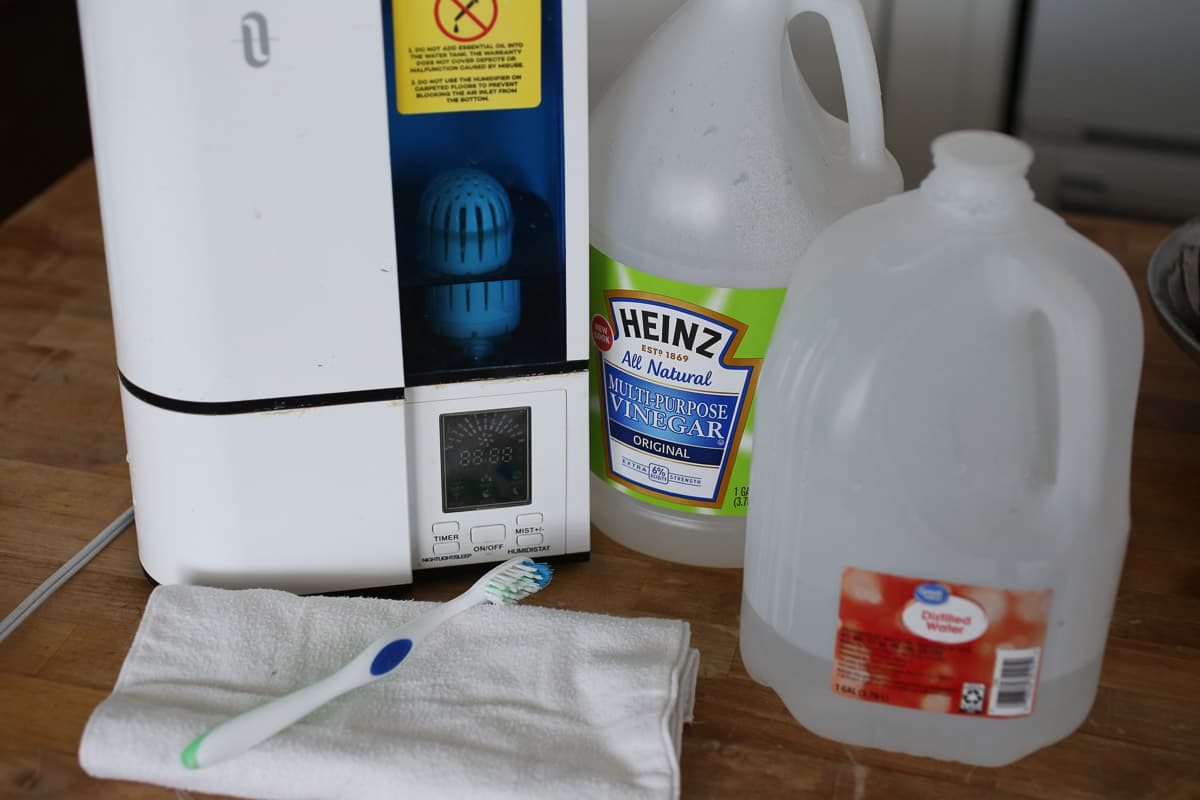
Vinegar Soak Method
The ultrasonic disk—a small metallic membrane at the base—is the mist generator. Mineral deposits from tap water create white crust that blocks vibration. Execute this cleaning sequence:
1. Unplug the unit and separate tank from base
2. Mix equal parts white vinegar and warm water (no substitutes)
3. Submerge the disk in solution for 45 minutes—set a timer!
4. Gently scrub with a soft toothbrush (never metal)
5. Rinse all parts under running water for 30 seconds
6. Air-dry components upright for 20+ minutes before reuse
This process dissolves 95% of performance-killing buildup. Warning: Never operate the unit while wet—water in electrical components causes permanent damage.
Disk Damage Assessment
After cleaning, inspect the disk under bright light for:
– Hairline cracks radiating from the center
– Deep scratches that feel rough to a cotton swab
– Permanent discoloration (not just white residue)
Damaged disks won’t produce mist even when clean. For KC-RD05 models, replacements cost $8-15 through original retailers. Attempting repairs on cracked disks risks electrical hazards—replace immediately if compromised.
LED Color Problems Fixed Fast
Reset Color Sequence
Frozen LED colors indicate a software glitch, not hardware failure. Reset in 10 seconds:
1. Press and hold the LED button for 5 full seconds
2. Release when lights flash white once
3. Tap the button to cycle through colors normally
This clears corrupted settings from voltage fluctuations. If colors still won’t change after resetting twice, proceed to component checks.
LED Component Failure
Peer through the water tank’s transparent section to inspect the internal LED strip. Look for:
– Dark segments where lights should illuminate
– Flickering patterns during operation
– No response when pressing the LED button
Failed strips require part replacement but won’t affect mist production. Contact your purchase platform (Amazon, Walmart, etc.) with your model number—most honor 1-year warranties for defective lighting.
Weak Mist Output Solutions

Water Quality Impact
Tap water’s minerals create microscopic blockages that reduce mist volume by 70% over time. Switch to distilled water immediately—it eliminates 90% of weak mist cases. Bottled spring water still contains minerals; only distilled or demineralized water prevents recurring issues. Keep a dedicated 1-liter bottle at your humidifier station.
Environmental Factors
Optimize placement for maximum output:
– Position at least 24 inches from walls, electronics, or curtains
– Use only on perfectly level surfaces (carpet induces tip-over shutoffs)
– Avoid air conditioning vents that disperse mist prematurely
– Maintain room temperatures between 65-80°F for effective vaporization
Cold rooms below 60°F significantly reduce mist visibility—this isn’t a malfunction but physics in action.
Obstruction Removal
Use a toothpick to clear the narrow mist outlet channel. Gently dislodge debris without scratching plastic. For stubborn clogs:
1. Dampen the tip with vinegar
2. Insert at a 45-degree angle
3. Twist lightly while withdrawing
4. Blow compressed air in short bursts (never direct air cans)
Avoid metal tools—they permanently scar the outlet and worsen performance.
Unit Keeps Shutting Off

Auto-Shutoff Triggers
Unexpected shutdowns usually indicate safety features activating. Identify your culprit:
– Low water: Refill immediately (common with overnight use)
– Tip-over: Reposition on solid surface—no carpets
– Overheating: Wait 15 minutes before restarting
– Timer expiration: Most models auto-off after 8 hours
These aren’t malfunctions but essential protections. Verify which trigger activates by observing patterns (e.g., shuts off hourly = low water).
Sensor Cleaning
Mineral-coated water level sensors falsely detect “empty” tanks. Clean weekly:
1. Locate two small metal probes inside the tank base
2. Dip cotton swab in vinegar, wipe probes thoroughly
3. Rinse with distilled water
4. Dry completely before reassembly
Neglecting this causes 40% of premature shutdowns. Perform this during your weekly deep clean.
Maintenance Schedule That Prevents Problems
Daily (30 seconds)
- Empty unused water (stagnant water breeds bacteria)
- Rinse tank with cool distilled water
- Wipe exterior with microfiber cloth
Weekly (10 minutes)
- Full vinegar soak of ultrasonic disk (as detailed earlier)
- Clean all electrical contact points with vinegar swab
- Inspect USB cable for damage
Monthly (20 minutes)
- Extended 2-hour vinegar soak for severe buildup
- Replace any worn silicone gaskets (check tank seals)
- Test tip-over switch by gently tilting unit
Pro Tip: Set phone reminders for maintenance—consistency prevents 90% of color cup humidifier not working emergencies.
Troubleshooting by Symptom
No Mist At All
- Confirm water above minimum line
- Test power indicator light
- Clean ultrasonic disk with vinegar
- Reseat tank with firm pressure
- Try new USB cable
- Contact manufacturer if unresolved
Intermittent Mist Output
- Clean water level sensor probes
- Switch to distilled water exclusively
- Relocate away from air vents
- Verify room humidity isn’t already 60%+
- Reset unit by unplugging 30 seconds
LED Colors Won’t Change
- Reset with 5-second button hold
- Check for physical LED strip damage
- Ensure button isn’t stuck from spills
- Replace LED driver board if unresponsive
Replacement Parts Guide
What You Can Replace
- Ultrasonic disks: $8-15 (model-specific)
- LED strips: $5-12 (color-changing units only)
- USB cables: $3-8 (standard 5V)
- Water tanks: $10-20 (if cracked)
Ordering Process
Provide your model number (e.g., KC-RD05) to the original retailer. Most major platforms stock parts for discontinued models. Keep your receipt—warranties cover defective components for 12 months. Never purchase third-party disks; incorrect frequencies damage electronics.
Pro Tips for Longevity
Never add essential oils—they corrode ultrasonic disks permanently. For aromatherapy, use only humidifier-safe diffuser pads. Store properly by drying all components 24+ hours before packing away. Boost runtime 30% by using intermittent mode (2-min on/1-min off) instead of continuous operation. When traveling, carry distilled water in small sealed bottles—hotel tap water ruins units in days.
Your color cup humidifier should now deliver consistent mist and vibrant LED cycles. Remember: distilled water and weekly vinegar soaks prevent nearly all color cup humidifier not working scenarios. If problems persist after these steps, replacement parts restore functionality for less than half the cost of a new unit. Implement this maintenance routine, and your compact humidifier will provide reliable relief for years—not just seasons.





