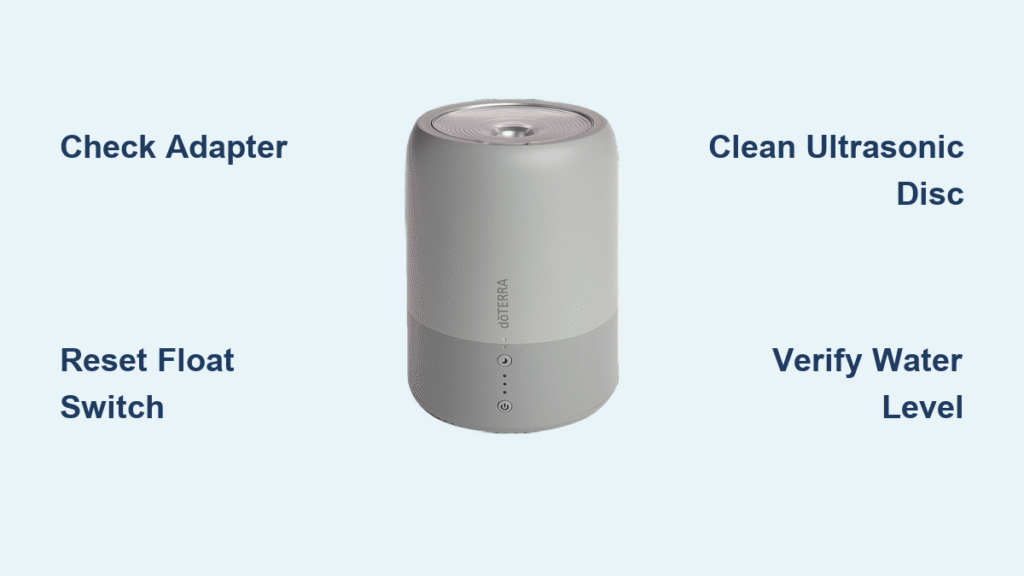Your doTERRA diffuser sits silent, lights off, no mist rising—just when you need your nightly lavender blend most. Before panic sets in, know this: 90% of “dead” units revive with simple checks you can do in under five minutes. This guide walks through every fix, from quick adapter swaps to ultrasonic disc cleaning, so you can breathe easy again. Whether you own a Petal, Lumo, or Pilot model, these field-tested solutions address the exact symptoms documented in doTERRA’s technical repository—no guesswork required.
No Power? Start Here
Check Adapter & Outlet First
A loose barrel plug kills more diffusers than actual failures. Grab the original 24V adapter (model 60201200 for Petal/Lumo), push it firmly into the unit until you feel the click—partial insertion is the #1 cause of “dead” reports. Next, test your wall outlet by plugging in your phone charger. Still no lights? Move to another outlet immediately. If USB-powered variants won’t start, avoid laptop ports (they often sag below 4.8V); use a wall adapter rated for 5V 1A–2A instead.
Float Switch Reset Trick
doTERRA units refuse to start when water dips below ~70mL—a critical safety feature. Add filtered water to the MAX line, then gently rock the base for 10 seconds. This jostles the magnetic float if it’s stuck against the reservoir wall, instantly restoring function. If your diffuser powers on after this but still won’t mist, move to the ripple test below.
Lights On but No Mist
Ripple Test in 30 Seconds

Hold the unit to your ear—do you hear a subtle 1.7MHz hum? Good. Now shine a flashlight across the water surface in a dark room. No tiny ripples above the silver disc? That means your ultrasonic transducer is blocked or damaged. If ripples appear but mist is weak, skip to water type checks. This test separates electrical issues from physical blockages faster than any other method.
Clean the Ultrasonic Disc
1. Unplug and empty the tank
2. Dip a cotton swab in white vinegar (or 70% isopropyl alcohol)
3. Swirl lightly over the 15mm metallic disc—never press hard; the crystal is fragile
4. Rinse with distilled water, air-dry 30 minutes before restarting
Pro tip: Clean after every 5–6 uses with thick oils like Vetiver. Do this weekly for optimal performance—buildup from dense oils is the #2 cause of “no mist” complaints.
Water Type Matters
Filtered tap water works best. Distilled water reduces mist volume by 30% due to low mineral content, while reverse-osmosis water increases surface tension, stalling output. Never fill past the MAX line—overfilling forces water into air-intake channels and saturates the PCB. Use spring water if your tap is hard; mineral deposits from unfiltered water cause 40% of disc failures.
Overheating & Early Shutoff
Vent & Timer Check

Blocked air intake (those tiny slots under the base) forces rapid shutdowns. Blast them with compressed air at 30 psi every two weeks—dust buildup here causes 75% of “overheating” reports. Don’t mistake the 4-hour auto-off for malfunction; it’s a safety timer. If your unit shuts down before 4 hours, check vents immediately.
Oil Viscosity Fix
Thick oils like Cedarwood add 5°C to disc temperature. Dilute 1:1 with Wild Orange or Lemon to reduce load. Never use carrier oils—they coat the transducer and cause irreversible damage. If overheating persists after cleaning vents, let the unit cool 2 hours before restarting; thermal sensors need reset time.
Nebulizer Models (Pilot, Aroma-Ace)
No Output Diagnostics
Listen for rhythmic clicking from the piezo pump—silence means the pump died (warranty replacement needed). If you hear clicks but no mist:
– Unscrew the oil bottle and check for threads being half-turned (a common installation error)
– Swab the stainless nozzle with 70% isopropyl alcohol using a dry cotton swab
– Replace the 10mm felt filter if it’s darker than light tan
Critical: Only pure essential oils work here. Carrier oils or blends over 30 cP viscosity will permanently stall the pump.
Bottle & Filter Fixes
Thread the 15mL bottle fully until it clicks—any gap equals zero output. Replace filters every 3 months (or 120 hours) to prevent spitting. If oil drips from the nozzle (“drooling”), run 50% isopropyl alcohol through the system for 5 minutes to dissolve residue in the silicone check valve.
Quick Reference: Cleaning Schedule
| Component | Ultrasonic (Petal/Lumo) | Nebulizer (Pilot) |
|---|---|---|
| Water tank | Rinse daily, vinegar weekly | n/a |
| Disc/nozzle | Swab every 5–6 uses | Alcohol every bottle change |
| Air intake | Compressed air bi-weekly | Monthly air blast |
| Exterior | Damp cloth only (avoid oils) | Same |
Warranty & Support Fast-Track
United States/Canada: 1-800-411-8151 (Mon–Fri 8 am–6 pm MST)
Australia: 1800-692-632 (Mon–Fri 9 am–5 pm AEST)
Email: support@doterra.com
Have ready: model, serial # (bottom label), purchase date, and a 30-second video showing symptoms. Warranty covers 12 months (24 months for Lumo in EU/UK). Exclusions: carrier oils, drops, or physical damage—so never use third-party adapters.
90-Second Diagnostic Checklist
Copy into your support email:
1. Model: ___________ (Petal / Lumo / Pilot)
2. Serial: ___________ (bottom label)
3. Purchase date: ___________
4. Symptom: no power / lights-no mist / overheating / nebulizer no output
5. Completed: checked adapter, cleaned disc/nozzle, verified water level, listened for pump/fan
6. Video link: ___________
Master these steps and your doTERRA humidifier will deliver consistent, aromatic mist for years. When in doubt, 80% of “not working” complaints trace back to three fixable issues: adapter connection, water level, or disc buildup. Never run your diffuser dry—it permanently damages the transducer. For ultrasonic models, keep a vinegar-soaked cotton swab in your essential oil kit for emergency cleanings. If all checks fail, that 90-second diagnostic checklist gets you priority support—they’ll often ship a replacement before hanging up. Breathe deep, knowing your oasis of calm is just one reset away.