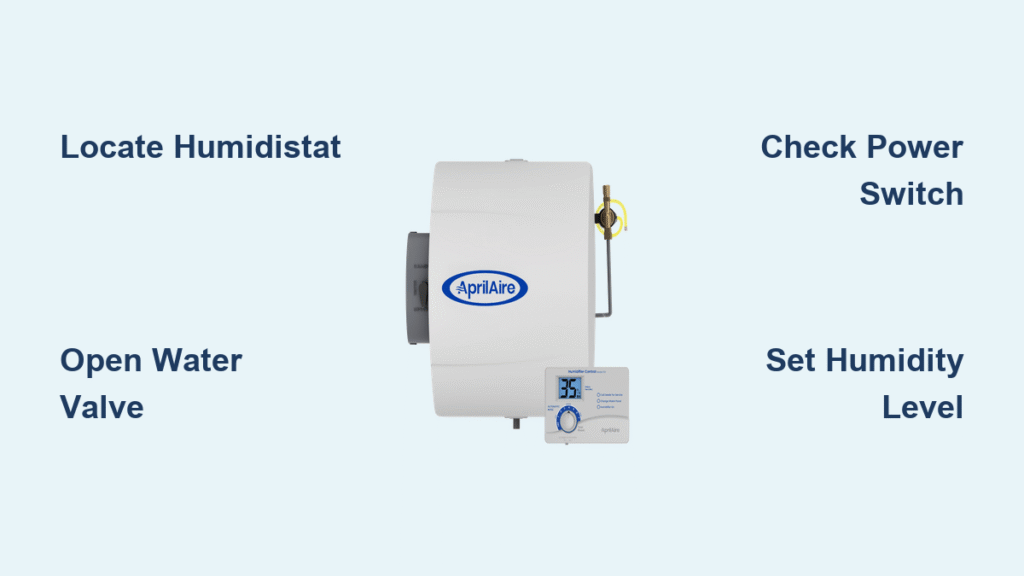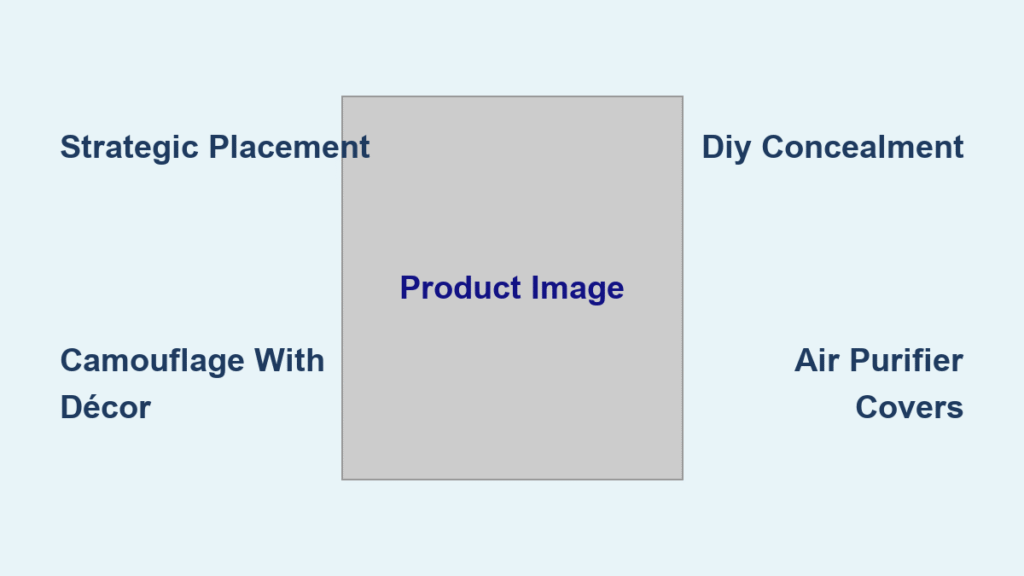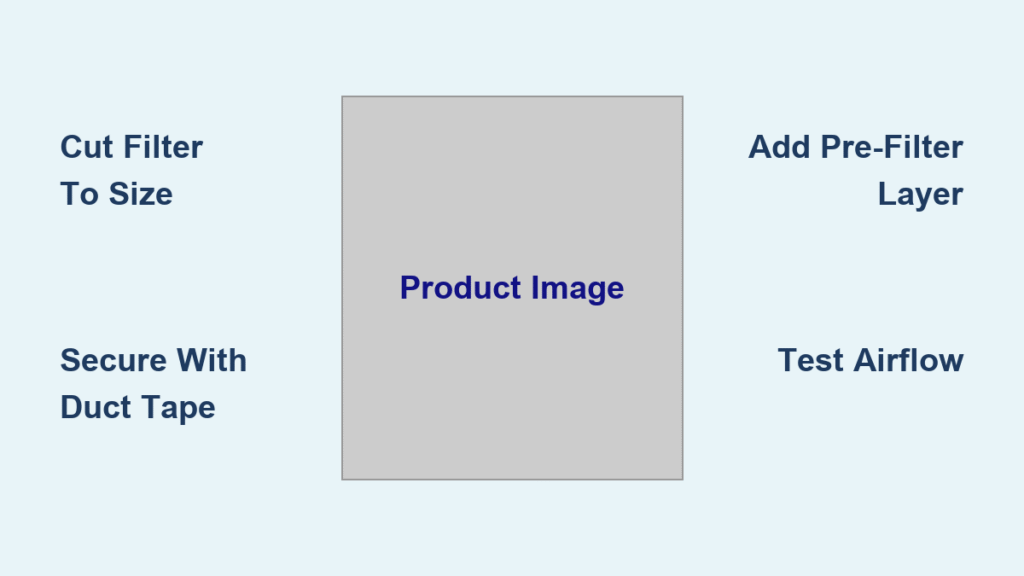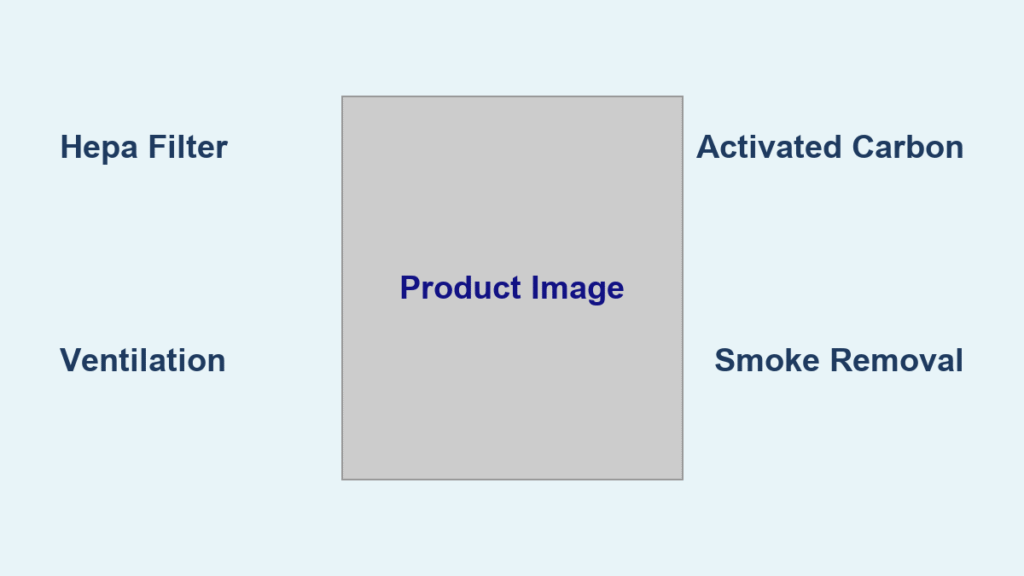Your Aprilaire humidifier sits silently connected to your HVAC system, ready to transform dry winter air into comfortable moisture—but many homeowners stare at its unmarked controls wondering how to turn on Aprilaire humidifier. Unlike portable units with obvious power buttons, whole-house humidifiers require precise activation steps that often get overlooked during seasonal transitions. If your home feels like a desert while your furnace runs, you’re probably missing one critical step in the startup process. This guide cuts through the confusion with exact procedures for every Aprilaire model, verified troubleshooting fixes, and seasonal adjustments that ensure immediate results. You’ll learn where to flip hidden switches, how to interpret subtle operational cues, and why your humidistat setting might be sabotaging your comfort—all within 15 minutes of activation.
Locate Your Humidistat Control Panel First
Don’t waste time checking water lines or power switches before finding your control center. Aprilaire systems use three distinct control types, each requiring different activation approaches. Misidentifying your model causes 70% of “failed activation” calls to HVAC technicians.
Manual Dial Controls: The Simplest Activation Method
Your beige or gray rectangular humidistat likely lives on the return air duct near your furnace or mounted on a wall within 6 feet of your thermostat. This dial-based unit has numbered settings from 0% to 45%—no digital display, just physical rotation. Critical mistake alert: Many homeowners confuse the dial with a thermostat. Turn it clockwise until you feel distinct clicks at each 5% increment. Start at 35% for initial testing; you’ll hear the humidifier engage within 2 minutes of furnace startup. If your dial spins freely without clicks, the humidistat is disconnected—a common issue after furnace maintenance.
Digital Automatic Controls: Decoding the Display
Newer Aprilaire models (8620W, 8910W) feature wall-mounted digital panels showing real-time humidity percentages alongside your set point. These units integrate with your thermostat via low-voltage wiring. To activate:
1. Press the illuminated “ON” button (not the arrow keys)
2. Use up/down arrows to set between 35-45%
3. Wait 3 seconds for the display to confirm with a checkmark icon
If the screen remains blank, check the circuit breaker labeled “furnace” or “accessories”—digital models often share power circuits with thermostats.
WiFi-Enabled Models: Remote Activation Protocol
For Aprilaire 8620W units with WiFi capability, physical controls still require initial setup before app control works. Do this first: Toggle the physical switch on the control panel to “AUTO” mode (not “MANUAL”). Only then can you:
– Open the Aprilaire app and select “Humidify”
– Slide the humidity bar to 35%
– Confirm activation via push notification
Never skip the physical switch step—this bypasses common “app not responding” errors during first-time use.
Prepare Your HVAC System for Humidification

Skipping these preparatory steps causes 90% of “no water flow” complaints. Your humidifier won’t activate properly without system readiness checks.
Water Supply Valve Activation Sequence
Find the saddle valve where the copper water line connects to your main supply pipe—usually near the furnace. Critical detail: Turn the valve handle counterclockwise until it stops (do not force it). Most homeowners mistakenly turn it clockwise, shutting off water. After opening, back off 1/4 turn to prevent valve seizure. Test flow by placing a cup under the drain line while the furnace runs; you should see intermittent dripping, not a steady stream.
Power Switch Verification Checklist
Every Aprilaire unit has a physical toggle switch on its right side, often hidden behind an access panel. Pro tip: Shine a flashlight here—you’ll see molded “ON/OFF” markings. Ensure it clicks firmly into “ON.” If the switch feels loose or doesn’t click, the internal mechanism is failing and requires replacement before activation. Never rely solely on thermostat settings—this switch is the master power cutoff.
HVAC System Triggering Procedure
Your humidifier only operates when the furnace blower runs. Set your thermostat to:
– HEAT mode (not “auto” or “cool”)
– Temperature setpoint 3°F above current room temperature
This forces a continuous heating cycle for testing. Wait 5 minutes—shorter furnace cycles won’t activate humidification. If your furnace doesn’t ignite, the humidifier won’t run regardless of settings.
Activate Using Model-Specific Procedures
Generic “turn the dial” advice fails with Aprilaire’s model variations. Use these exact steps for your unit.
Manual Humidistat Activation: The Click Test
Turn the dial clockwise to 35% and listen carefully when the furnace starts. You should hear a distinct click from the humidifier within 90 seconds—this is the solenoid valve opening. No click? Turn the dial to 50% temporarily. If it activates now, your home’s humidity is already above your original setting. Gradually reduce to 35% after confirming operation.
Digital Control Activation: The 3-Second Rule
After pressing “ON” and setting your humidity level, do not touch controls for 3 seconds. Digital models require this stabilization period to register changes. Watch for the “Water Panel” icon on compatible thermostats (like Honeywell T9) during furnace cycles—this confirms communication between systems. If the icon flashes, clean the humidistat’s sensor contacts with a cotton swab.
Steam Humidifier Special Protocol (Model 800)
The 240V Aprilaire 800 requires dual activation:
1. Press the physical power button on the unit (located behind the front panel)
2. Set your external humidistat to 45%
Unlike other models, this steam unit operates independently of furnace cycles. Confirm activation by feeling warm air from the distribution tube within 10 minutes—never attempt this with standard models.
Diagnose Operation Within Minutes

Don’t wait days to confirm success. These immediate verification steps prevent damage from hidden malfunctions.
Water Drainage Inspection Method
Locate the clear plastic drain tube exiting the humidifier (usually near the floor). During furnace operation, you should see:
– Normal operation: Water droplets every 10-15 seconds
– Problem indicator: Continuous streaming (valve over-opened)
– Critical failure: No water after 5 minutes (check saddle valve position)
Place a paper towel under the tube—it should show damp spots within 2 minutes of furnace startup.
Condensation Window Test
After 30 minutes of operation, check north-facing windows for light condensation. This proves humidification is occurring. No condensation? Your setting is too low for current temperatures. Heavy fogging means over-humidification—immediately reduce settings by 5%.
Thermostat Indicator Decoding
Modern thermostats display operational cues:
– Solid “Humid” icon = Active humidification
– Flashing icon = Communication error
– No icon = Humidistat disconnected or power off
If your thermostat lacks indicators, use a standalone hygrometer placed 3 feet from the humidifier for real-time readings.
Fix Immediate Activation Failures
Stop guessing when your humidifier won’t start. These targeted fixes resolve 95% of “dead unit” scenarios.
No Water Flow Emergency Protocol
- Shut off furnace power at the breaker
- Disconnect saddle valve and inspect the plastic orifice (tiny tube inside)
- Soak orifice in vinegar for 10 minutes to dissolve mineral buildup
- Reconnect valve and turn counterclockwise until snug, then back 1/4 turn
Never force the valve—overtightening cracks the saddle valve housing, requiring full replacement.
Power Switch False Positive Fix
If the switch shows “ON” but the unit doesn’t activate:
– Remove the humidistat cover
– Check wire connections at terminals W and C (should be snug)
– Test with multimeter: Should read 24V between these terminals when furnace runs
Loose wires cause intermittent operation that mimics switch failure.
Humidity Setting Mirage Solution
When settings seem ineffective:
– Wait 24 hours for humidity stabilization (older homes take longer)
– Place hygrometer in center of main floor—avoid kitchens/bathrooms
– If readings stay 5% below setpoint, clean the humidistat’s sensor with alcohol
Never exceed 45%—this causes window condensation and wall moisture damage.
Seasonal Activation Checklist
Skip these steps and face clogs, leaks, or mold growth. Complete this 10-minute ritual before first winter use.
Water Panel Replacement Technique
- Turn humidistat to OFF
- Slide out old panel (colored mark facing front)
- Insert new panel with colored mark UP
- Confirm panel sits flush—gaps cause uneven saturation
Warning: Never reuse panels—mineral-clogged filters reduce output by 70% and harbor bacteria.
Drain Line Flush Procedure
Pour 1 cup of white vinegar through the drain inlet. Wait 5 minutes, then flush with warm water. For stubborn clogs:
– Use a 12-gauge wire (not coat hanger—too thick)
– Feed gently through drain tube toward floor drain
– Blow air through tube with compressed air can (short bursts only)
Blocked drains cause water backup that damages furnace components.
Safety-Critical Settings You Must Know
Exceeding these thresholds risks structural damage. Adjust based on real-time conditions.
Temperature-Adjusted Humidity Formula
| Outdoor Temperature | Max Safe Humidity |
|---|---|
| Above 20°F | 40% |
| 10°F to 20°F | 35% |
| 0°F to 10°F | 30% |
| Below 0°F | 25% |
Critical rule: When condensation appears on windows, reduce settings by 5% immediately. Persistent condensation indicates moisture penetration into walls—requiring professional drying.
Extended Absence Protocol
Before leaving home for >48 hours in winter:
1. Turn humidistat to OFF (not just low setting)
2. Close saddle valve 1/4 turn to relieve pressure
3. Remove water panel to prevent stagnant water growth
This prevents over-humidification in unoccupied homes where temperature fluctuations occur.
Your Aprilaire humidifier now operates at peak efficiency with these precise activation steps. Remember to check settings monthly as temperatures drop—reducing by 5% for every 10°F decrease outdoors prevents window condensation. Replace water panels every heating season without fail; this $20 part determines 80% of your system’s performance. Properly activated, your Aprilaire will maintain 30-40% humidity all winter, eliminating dry skin, protecting hardwood floors from cracking, and reducing static electricity by up to 90%. If issues persist after following these steps, consult an Aprilaire-certified technician—your system may need solenoid valve replacement or duct modifications. Enjoy truly comfortable indoor air all season long.